Best Cloud Storage Apps: In today’s fast-paced digital world, managing data effectively is more crucial than ever. A recent study found that 80% of people feel overwhelmed by the sheer volume of files they need to store and organise. Whether photos from memorable events, important work documents, or simply everyday notes, having a reliable storage solution can alleviate the stress of lost files and cluttered devices.
The best cloud storage apps offer a seamless way to access and share your data from anywhere, eliminating the fear of losing important information due to hardware failures or accidents. They also provide secure backup options, ensuring your files are safe from threats like data breaches or accidental deletions.
However, with many options available, finding the best cloud storage apps can help you regain control over your digital life, simplify file sharing, and boost productivity. Let’s dive into the top cloud storage apps that meet your needs and help you stay organised.
10 Best Cloud Storage Apps for Android and iOS in 2024
Are you looking for the best cloud storage apps to keep your files safe and accessible? Here are the top 10 picks for Android and iOS in 2024.
1. Google Drive
Google Drive is one of the top cloud storage apps from Google that lets you store, organise, and share all your important files, no matter where you are or what device you’re using. Whether it’s personal documents, photos, videos, or work files.
Google Drive keeps everything safe and easy to access. It’s also part of Google Workspace, so it’s built for collaboration—making it a great tool for working with others in real time.
Drive can handle over 100+ file types, from PDFs and Word docs to videos, so you’re covered for almost any file you need to save. You can even use your phone to scan paper documents directly into Drive, which is super handy for going paperless. And for those on the go, Google Drive offers offline access, meaning you can view your files without an internet connection.
Key Features of Google Drive
- Secure Anywhere Access: Users can store and retrieve files from any device with peace of mind.
- Versatile File Support: Edit and save various file types, including Office files and videos.
- Quick Access to Files: You can quickly find recent and important files without hassle.
- Document Scanning: Use your phone to scan and upload paper documents.
- Smart Search: Look for files by name or content, with filters like file type and date.
- Offline Mode: Access your files even when not connected to the internet.
- Activity Notifications: Stay updated with notifications about file changes.
- Admin Controls (Workspace): Get advanced security and data compliance options.
- Shared Drives (Workspace): Work with teams easily by creating shared drives.
Pros
- Great for collaboration, especially if you’re using other Google Workspace apps.
- Free 15GB storage to get started, with affordable options for more space.
Cons
- The free storage is shared with Gmail and Google Photos. So, it fills up quickly.
- You need to copy files for offline access, which might take up space on your device.
- Costs can add up if you need a lot of storage or advanced features for business.
- It’s heavily integrated into Google’s ecosystem, which might not be ideal if you prefer other platforms.
Available on – Android and iOS
2. iCloud
iCloud is Apple’s cloud storage app that lets you store and access your files seamlessly across your Apple devices, like iPhones, iPads, and Macs. With iCloud, you can keep your documents, photos, and other important files synced and organised
One of the best parts of iCloud is how smoothly it works within Apple’s ecosystem. You can open and edit your documents from any compatible app, without transferring or copying them. It also keeps your files backed up and secure, and with iCloud for Windows, even PC users can access their iCloud Drive from their computer.
Key Features of iCloud
- Effortless File Searching: Search for documents by name, date, or tags.
- Seamless Editing: Open and edit documents directly from compatible apps on your device.
- Folder Organisation: Create and organise folders to keep your files tidy.
- Automatic Syncing: Updates new documents and edits across all your Apple devices and iCloud.com.
- Cross-Platform Access: Use iCloud for Windows to access your files on a PC.
Pros:
- Works seamlessly with Apple devices, making it easy to access and organise files.
- No need to manually transfer files—edits are automatically synced across devices.
- Integrated with Apple’s ecosystem, including apps like Notes, Photos, and Mail.
- Files are backed up in the cloud, keeping them secure and easy to restore.
Cons:
- Limited free storage (5GB), which can fill up quickly, especially if you’re using it for photos and backups.
- It is not as feature-rich for non-Apple devices, so it’s best for those within the Apple ecosystem.
- You may require additional storage purchases if you have a lot of files, photos, or backups.
- Some users may find iCloud challenging to manage if they’re unfamiliar with Apple’s file system.
Available on – iOS
3. Dropbox
Dropbox is one of the best cloud storage apps for Android that lets you save, organise, and share all your files and photos, making it easy to access them from any device, wherever you are. It’s great for backing up your files and syncing them across devices, so you can always stay organised and up to date.
One of Dropbox’s standout features is its advanced sharing capabilities, which allow you to send large files to anyone—even if they don’t have a Dropbox account. Plus, with automatic camera uploads and offline access, you can view and share your files easily, no matter where you are. Dropbox also offers powerful file recovery and version history, so you can roll back to previous versions or recover deleted files.
Key Features of Dropbox
- Automatic Photo & Video Uploads: Backup photos and videos from your camera roll to the cloud effortlessly.
- Offline File Access: Open and preview over 175 file types without an internet connection.
- Easy File Sharing: Share large files by sending a simple link, even to non-Dropbox users.
- Document Scanning: Scan and convert documents, receipts, and IDs into high-quality PDFs using your mobile device.
- Computer Backup & Sync: Keep your PC or Mac folders in sync with Dropbox, with file recovery and version history options.
Pros:
- User-friendly interface with simple file uploading, syncing, and sharing.
- Automatic backup of photos and videos, so you can keep your memories safe without extra effort.
- Access to files offline and support for a wide range of file types.
Cons:
- Free storage space is limited, so you may need to upgrade to a paid plan if you have a lot of files.
- Some advanced features, like extended version history and watermarking, are only available with higher-tier plans.
- Dropbox may consume device storage when syncing offline files, which could be an issue for devices with limited space.
Available on – iOS and Android
4. OneDrive
Microsoft OneDrive is among the popular cloud storage apps that help you keep your photos, videos, and files backed up, secure, and accessible across all devices. With OneDrive, you can view and share your files with friends and family, and automatically back up your phone’s photos and videos. It’s useful for anyone using Microsoft Office, as it integrates seamlessly with Word, Excel, and other Microsoft apps, making it easy to store, edit, and collaborate on documents.
OneDrive offers 5 GB of free storage, with the option to upgrade to a Microsoft 365 subscription for up to 1 TB. Premium users also get added features like enhanced sharing options, offline access to folders, and more robust security with Personal Vault and ransomware detection. It’s a versatile solution for personal use and team collaboration, providing a secure and organised way to manage all your files.
Key Features of Microsoft OneDrive
- Automatic Photo & Video Backup: Backup your photos and videos automatically with Camera Upload.
- File Sharing & Management: Share files, photos, and albums easily, with options for password protection and expiring links.
- Document Scanning: Scan, sign, and save documents like receipts and business cards directly from the app.
- Enhanced Security: Protect sensitive files with Personal Vault and version history, plus ransomware recovery.
- Microsoft Office Integration: Edit and collaborate documents like Word and Excel in real-time.
- Offline Access to Folders (Premium): Access full folders without an internet connection.
Pros:
- Seamless integration with Microsoft Office, perfect for users who regularly use Word, Excel, and PowerPoint.
- Generous storage options with Microsoft 365, offering up to 1 TB per person on the Family plan.
- Strong security features, like Personal Vault and ransomware detection, provide peace of mind for sensitive files.
- Access files offline, and scan documents directly from the app for added convenience.
Cons:
- Free storage is limited to 5 GB, which may not be enough for users with larger files or photo collections.
- Some advanced features, like offline folder access and extended sharing options, are only available with a premium subscription.
- Costs can add up with premium subscriptions, especially for those needing more storage or advanced features.
Available on – iOS and Android
5. Box
Box is another best cloud storage app designed to help you securely capture, store, and manage all your important files, whether for personal use or business. With Box, you can easily scan, upload, and organise documents, photos, videos, and more, while having the flexibility to collaborate with others in real time. Box provides 10 GB of free storage, making it an attractive option for those looking for a secure and accessible way to handle content on the go.
Box stands out for its advanced security features, including file-level encryption and enterprise-grade controls, so you can trust that your data is well-protected. You can view and edit files, such as PDFs, Microsoft Office documents, and Google Workspace files, directly within the app. Plus, the app integrates with hundreds of partner apps for seamless editing and sharing and offers robust search capabilities to help you find exactly what you need.
Key Features of Box
- Real-Time Collaboration: Work with coworkers or friends on projects with features like Box Notes and real-time annotations.
- Advanced Document Scanning: Scan, edit, and save documents with OCR to create searchable PDFs.
- Broad File Support: Upload and view numerous file types, from Office files to Google Workspace documents.
- Offline Access: Work on files even when not connected to the internet.
- Integrated Security: Enjoy enterprise-grade security features like file encryption and compliance options.
Pros:
- Generous free storage of 10 GB, which is great for users with moderate storage needs.
- It is compatible with various file types and integrates with a wide range of apps for easy editing and collaboration.
- Real-time collaboration tools like Box Notes and annotations support productive teamwork.
Cons:
- Free storage has a 250 MB file size limit, which may be restrictive for larger files like videos.
- Advanced features like 100 GB of storage and increased upload limits require a paid subscription.
- Some advanced security and management features are tailored for business users, which may not be as relevant for personal use.
Available on – Android and iOS
6. MEGA
MEGA is a cloud storage service that prioritises security by providing end-to-end encryption, where all your data is encrypted and decrypted directly on your devices. This means that even MEGA itself cannot access your files or reset your password, giving you complete control over your information. MEGA offers a variety of features that let you easily upload, organise, and share your files across devices, and it also includes a secure chat option for private, encrypted communication.
With MEGA, you start with a generous amount of free storage, and you can earn additional space through the Achievements Programme. The service offers flexible subscription plans for users who need more storage, with options ranging from 400 GB to 16 TB. MEGA’s strong encryption protocols ensure that your files remain private, but you must remember your password and recovery key, as there’s no way to reset them if lost.
Key Features of MEGA
- User-Controlled Encryption: Only your devices encrypt and decrypt your data, meaning MEGA cannot access your files.
- Secure Sharing and Real-Time Updates: Share folders with contacts and get updates in real-time.
- Integrated Secure Chat: Use end-to-end-encrypted chat for private conversations, including video and audio calls.
- Cross-Platform Access: Use MEGA on mobile devices, tablets, and web browsers for seamless file access and management.
- Open Source Transparency: MEGA’s client-side application code is available on GitHub.
Pros:
- Strong end-to-end encryption ensures that only you can access your data, offering high security and privacy.
- Secure chat feature for private, encrypted conversations, synchronised across multiple devices.
- Flexible and affordable subscription plans that provide ample storage and transfer limits.
Cons:
- There is no option to reset your password; losing it or the account recovery key results in permanent data loss.
- File transfer quotas are in place, which may limit large transfers, especially on free accounts.
- Advanced features like extended storage and larger transfer quotas are only available through paid subscriptions.
- MEGA’s interface can be complex for users new to cloud storage or unfamiliar with encryption practices.
Available on – Android and iOS
7. pCloud
pCloud is a secure and versatile cloud storage service that allows you to easily store, access, and share your photos, videos, and documents from any device. With up to 10 GB of free storage to start, pCloud automatically backs up your media files, freeing up valuable space on your devices. pCloud is available on multiple platforms, including iPhone, iPad, Mac, Windows, and Linux. This is one of the popular and best cloud storage apps that makes it easy to stream HD videos, listen to music, and create photo albums instantly.
pCloud stands out for its flexibility in storage options, allowing you to upgrade to a premium plan with up to 2 TB of storage or even opt for a lifetime plan. With no file size limits, you can easily upload and share large files, even with people who don’t have a pCloud account. The app also offers military-grade encryption for those looking to secure their data further with pCloud Encryption, which keeps your files safe and private.
Key Features of pCloud
- Automatic Backup: Back up photos and videos automatically, freeing up space on your device.
- Unlimited File Size: Upload Full HD videos and large files without worrying about size limits.
- Offline Access: Access your files without an internet connection by enabling offline access.
- Secure Sharing: Share files with friends and family using installation links and receive files with Upload links.
- Military-Grade Encryption: Keep your data safe with pCloud Encryption, which is available as an optional add-on.
Pros:
- It offers free storage with the flexibility to upgrade to higher storage plans or lifetime options.
- Available on multiple platforms, including iOS, Android, Windows, and Linux, for cross-device access.
- Offline access to files ensures you can work on documents even when you’re not connected to the internet.
- Strong security options, including optional client-side encryption with pCloud Encryption.
Cons:
- Advanced security features like pCloud Encryption require an additional subscription.
- Monthly and annual subscription costs can add up, especially if you require the maximum storage and encryption options.
- This cloud storage app is not compatible with other productivity tools.
Available on – Android and iOS
8. Tresorit
Tresorit is a powerful cloud storage solution for users who prioritise security and privacy. With end-to-end encryption and zero-knowledge standards, Tresorit ensures that only you and those you share your files with can access your data. This means, your files are encrypted on your device before they ever reach the cloud, protecting them from hackers, authorities, or even Tresorit’s IT team.
The cloud storage app is user-friendly and allows you to create shared folders—called tresors—to collaborate with colleagues or friends effortlessly. With features like secure file sharing via links, offline access to your files, and two-factor authentication for added security, Tresorit is a comprehensive solution for anyone looking to keep their data safe while remaining accessible on the go.
Key Features of Tresorit
- End-to-End Encryption: Your files are encrypted on your device before upload, which ensures only you and your chosen collaborators can access them.
- Shared Folders (Tresors): Create and manage shared folders with friends or colleagues for easy collaboration and secure access.
- Secure Camera Upload: Back up your photos with end-to-end encryption automatically when you upload them from your camera.
- Two-Factor Authentication: Enhance account security with 2FA and an app passcode.
- Minimal Data Access: Tresorit respects your privacy by limiting access to only essential data, with no location tracking or contact access.
Pros:
- Robust security with end-to-end encryption and zero-knowledge standards ensures your data is safe from prying eyes.
- Supports offline access to important files, enhancing usability in various situations.
- Allows secure sharing of files even with users who don’t have a Tresorit account via shareable links.
Cons:
- The focus on security may come at the expense of advanced collaborative features in other cloud services.
- It is more expensive than some mainstream cloud storage providers, which may be a consideration for budget-conscious users.
Available on – Android and iOS
9. Internxt
Internxt is a privacy-focused cloud storage app to give users complete control over their files and data. With its commitment to security, Internxt offers end-to-end encryption, ensuring that your documents, images, and sensitive information remain confidential. Unlike many mainstream cloud services, Internxt is open-source and independently verifiable, allowing users to trust the platform with their data. Based in the European Union and compliant with GDPR, Internxt prioritises user privacy, guaranteeing no access to your personal information by third parties.
With Internxt, you can encrypt, store, back up, view, and share your files easily. The platform offers an intuitive app for easy file management, allowing you to send files and photos securely through password-protected links.
Key Features of Internxt
- Free Storage: Users can sign up and receive up to 1GB of free cloud storage, with options to expand to 10GB without entering credit card details.
- File Management: Store, organise, transfer, and back up multiple file formats, including photos and documents.
- Secure File Sharing: Send files via encrypted, password-protected links, which ensures only intended recipients can access your data.
- Open Source: The platform is independently verifiable on GitHub, reinforcing trust and transparency.
- GDPR Compliance: Based in the EU, Internxt adheres to strict data protection regulations, safeguarding user privacy.
- Fast Uploads: Experience quick file transfers with a reliable and efficient cloud storage solution.
Pros:
- Its end-to-end encryption provides high levels of security for all stored and shared files.
- Open-source nature allows for independent verification of security measures.
- GDPR compliance ensures robust data protection standards.
- Affordable pricing with plans starting at less than $1 per month for additional storage.
Cons:
- It has limited free storage, which may not be sufficient for users with large amounts of data.
- Being a relatively new player in the cloud storage market, it may not have as extensive a user community or support resources as other providers.
Available on – Android and iOS
10. Icedrive
Icedrive is a secure cloud storage solution for users who need a reliable place to store and access their photos, videos, documents, and more. It provides seamless file management across all devices, ensuring that your files are always accessible wherever and whenever you need them. Upon creating an account, users receive 10GB of free storage, which can be used to back up camera photos and videos without the hassle.
Icedrive also caters to users seeking more storage with premium plans that offer up to 5TB of space. The platform prioritises security, featuring strong file encryption for all premium users. With the ability to share files easily with friends, family, and colleagues—it’s a convenient option for personal and professional use.
Key Features of Icedrive
- Free Storage: Get 10GB of free storage when you create an account, no referrals are needed.
- File Sharing: Share files effortlessly with anyone, even if they are not Icedrive users.
- Strong Encryption: The Icedrive Encrypted section provides the highest level of file encryption available with all premium plans.
- Offline Access: Make files available offline for easy access without an internet connection.
- Streaming and Previewing: Stream and preview videos, documents, images, and audio files directly from the cloud.
- Cross-Device Accessibility: Access your files from any device, including smartphones, tablets, and computers.
- Dark Mode: Available for users who prefer a darker aesthetic, especially useful for night-time use.
Pros:
- It offers 10GB of free storage upon account creation without requiring referrals.
- The automatic backup feature ensures that important photos and videos are always saved.
- A User-friendly interface enhances the overall experience of file management.
Cons:
- Limited free storage may not meet the needs of users with extensive file collections.
- Premium plans may be considered pricey compared to some competitors.
Available on – Android and iOS
In addition to cloud storage apps, we have more topics to explore. If you are looking for the best apps to boost your productivity and creativity, check out our article on the best project management apps that simplify teamwork.
You can also discover our top picks for the best animation apps for Android, which can help bring your ideas to life. Finally, when you’re ready to capture stunning photos, read our guide on the best camera apps for Android.
Conclusion
In conclusion, choosing the right cloud storage app can make managing your files easy and secure. Each of these cloud storage apps offers unique features to fit different needs, no matter whether you want extra storage, sharing options, or strong security. Take your time to explore these options and find the one that works best for you. With the right app, you can store, access, and share your files seamlessly.
FAQs – Best Cloud Storage Apps
Q. What are the best cloud storage apps for Android?
A. Google Drive is widely regarded as the best cloud storage for Android due to its seamless integration with Android devices and a generous free tier of 15GB. Alternatives like Dropbox and OneDrive also provide strong functionality and user-friendly interfaces.
Q. Which is the best cloud to store data?
A. Google Drive and Dropbox are top contenders for data storage. Google Drive excels in collaboration features and integration with other Google services, while Dropbox is known for its ease of use and reliable file-sharing capabilities.
Q. How do you get 1TB of cloud storage for free?
A. While most cloud providers do not offer 1TB for free, services, like MEGA offer up to 20GB for free, and promotional bonuses, can increase that amount. However, achieving 1TB typically requires subscribing to a paid plan.
Q. What are the best cloud storage apps for free?
A. Google Drive is often considered the best free cloud storage app, offering 15GB of free storage along with robust collaboration tools. Other options like pCloud and Dropbox also provide user-friendly free tiers.
Q. Is TeraBox cloud storage safe?
A. TeraBox employs encryption and security features, but, like any cloud service, it’s not without risks. Users should carefully review its privacy policies and security measures to determine their comfort level with storing data there.
Q. Is cloud storage 100% safe?
A. No cloud storage solution is 100% safe. Although many providers implement strong security measures, risks such as data breaches and outages still exist. Users should employ best practices like strong passwords and two-factor authentication for added security.
Q. Is TeraBox a Chinese app?
A. Yes, TeraBox is developed by a Chinese company. Users should consider data privacy regulations and potential implications when using services based in different countries.



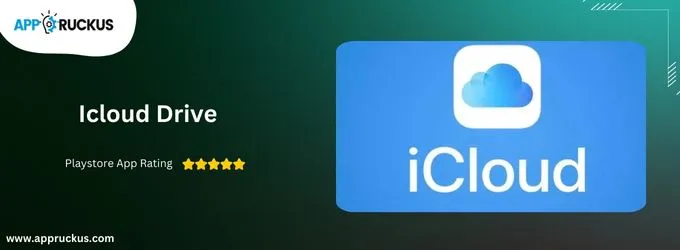
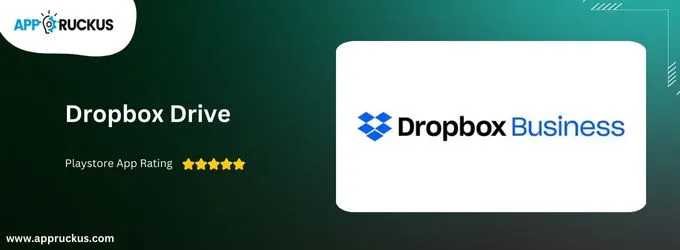


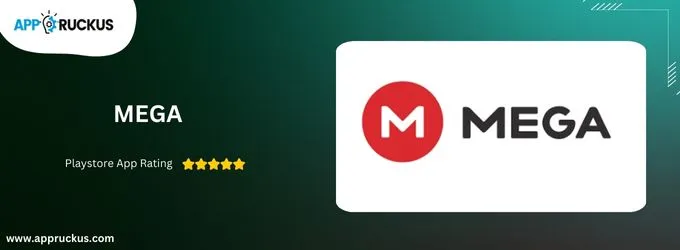







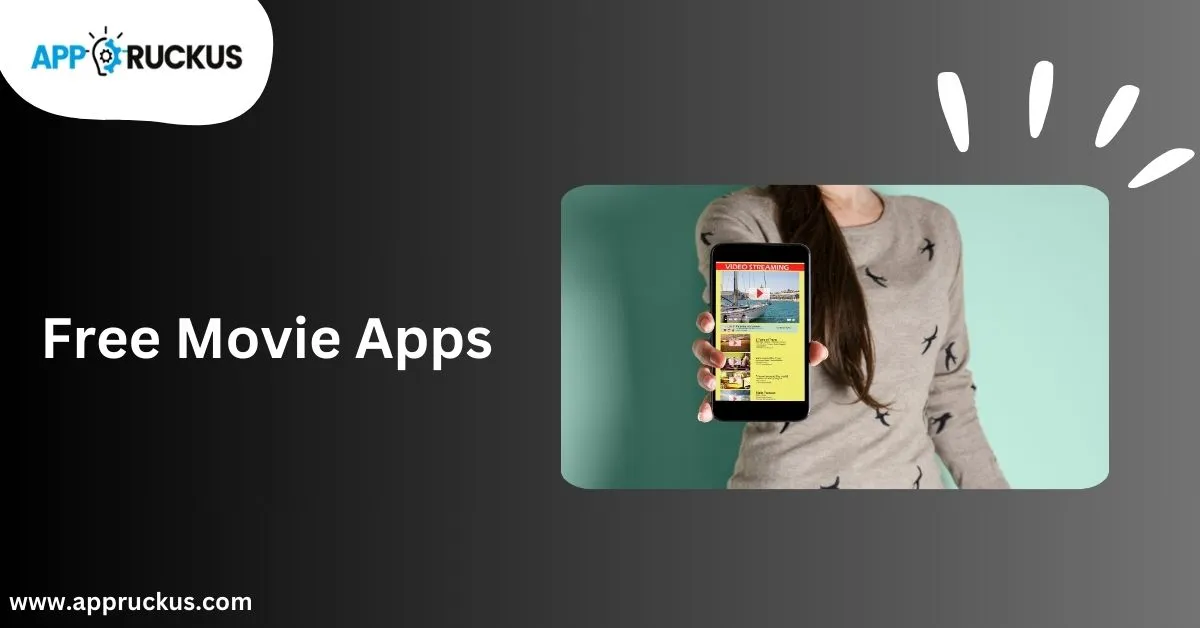


![Top 7 Crypto Trading Apps for Beginners in 2025 [Updated] Best Crypto Trading Apps for Beginners](https://appruckus.com/wp-content/uploads/2024/10/Best-Crypto-Trading-Apps-for-Beginners.webp)




Thanks I have just been looking for information about this subject for a long time and yours is the best Ive discovered till now However what in regards to the bottom line Are you certain in regards to the supply
Comments are closed.