A professional logo is significant for businesses, organisations, and individuals. In today’s digital world, a well-designed logo using logo maker apps is helpful for professionals in several ways. Logos help build brand identity, boost recognition, and make a strong first impression on the audience.
Earlier, logo designing was a daunting activity. With the emergence of the best logo maker app for Android, it has become easier to create a logo and take your brand to a higher milestone. If you’re looking for the best logo maker app free, there are many options available that let you create high-quality designs without spending a penny.
Today, graphic designers rely on the best logo design apps to create memorable brand marks that reflect their clients’ unique identities and business ethos. For small business owners and entrepreneurs, finding the best app to create a logo can simplify brand creation and enhance the overall brand image.
In this article, we’ll explore some of the best logo maker apps for Android. So, let’s get started without wasting time.
10 Best Logo Maker Apps for Android in 2025
Here’s a look at the 10 Best Logo Maker Apps to help you create eye-catching and professional logos with ease.
1. Logo Maker by Z Mobile
Logo Maker by Z Mobile is a fantastic app meant for professional branding. If you need a unique and compelling logo, it is the best logo maker app for Android. The app is ideal for business owners, developers, and gamers. It is user-friendly and has numerous templates. Logo Maker by Z Mobile is the best for startups, as well as WhatsApp, YouTube Channels, Facebook, Instagram, and Discord.
Features
- The app contains 1000+ templates
- Customisable shapes and sizes
- 5000+ design elements
- Several export options, including JPG, PNG, and SVG
- Get eye-catching graphics, emblems, icons, and shapes
- Users can create business cards and black-and-white logos through the app
Drawbacks
- Logo Maker by Z Mobile has limited advanced design tools
- Some clients complain about a cluttered interface
- There are limited export options for the free version
App Available on- Android
2. Tailor Brand Logo Maker App
The Tailor Brand Logo Maker App is a user-friendly tool designed to help anyone create professional logos quickly. It uses AI to generate logo designs based on your preferences and business details. You simply enter your brand name and choose styles you like, and the app offers various logo options. You can customise these logos with different fonts, colours, and layouts. It’s perfect for beginners who want a high-quality logo without needing design skills.
Features
- Users can create free websites
- Individuals or businesses who need social ad designs should go for the Tailor Brand Logo Maker App
- The app is the best for branded merchandise
- Users can get tailored fonts and designs
- Different export options are available, such as JPG, PNG, and SVG
- 1000+ Templates available
- AI-Powered Design
Drawbacks
- AI-powered design of the app can be disorganised
- The customisable options are limited
- Users complain about the app being very simple
App Available on- Android
3. Logo Maker Logo Creator
Logo Maker Logo Creator app offers a variety of design elements, such as fonts, shapes, and symbols, which can be easily combined to create unique logos. The app is designed for both beginners and experienced designers, providing an intuitive interface for quick edits and customisation. With various colour options and graphic elements, users enjoy using the perfect app designed especially for Android.
Features
- A vast range of templates is available in the best logo maker app for Android
- Tailored options, including text, shape editing, and colours
- There is a built-in library of icons, enhanced logo designs, and shapes
- A wide spectrum of export formats, including PNG, JPG, and SVG
- The Logo Design Studio app offers a free version with in-app purchases (optional)
- Users can get regular updates on the app
Drawbacks
- The free version of the app contains limited design tools.
- Some users complain that too many features and options in the app make the interface cluttered.
- Users complain about limited font selection options
- Users need to take a paid version for a logo without a watermark
- Bugs and glitches reported by some users
- Some users have concerns over limited customer support services
- Additional features are available after in-app purchases
App Available on- Android
4. Canva Logo Maker App
Canva is the best logo maker app used by millions of people who admire creativity. With a wide spectrum of templates, customisation options, and a library of design elements, the app allows users to create custom logos in a user-friendly interface. The app’s drag-and-drop interface simplifies the design process, enabling users to customise logos quickly. Canva also provides options to export logos in various formats, ensuring they are ready for use across different platforms.
Features
- The app is easy to use, and its intuitive interface is perfect for individuals with non-design backgrounds.
- The app offers a wide collection of pre-designed logo templates
- Canva is the best logo maker apps that allow users to edit templates extensively
- The drag-and-drop functionality of the app simplifies the design process
- The app helps in real-time collaboration with team members
- Canva logo maker app for Android offers a free version and provides optional upgrades to Canva Pro
Drawbacks
- Canva logo maker app may not offer advanced design tools
- The interface is cluttered due to so many features and options
- The app asks for upgrades to Pro to have a logo without a watermark
- There are limited font options available
- Customer support is limited
- Additional templates and features may require multiple purchases
- The logo designs are generic
App Available on- Android
5. Adobe Express
Adobe Express, earlier known as Adobe Spark Logo Maker, is an application that allows users to create professional logos, graphics, and web pages. It is one of the best logo maker apps with a user-friendly interface. It offers pre-made templates and access to Adobe’s creative assets. It is designed for users of all skill levels, with an easy-to-use interface and options for adding animations and effects to designs. It’s a great choice for those who want a polished logo without needing extensive design experience.
Features
- Adobe Express app offers high-quality templates.
- There is a wide library of images, fonts, and icons available in the app
- The app provides access to Adobe’s creative assets and apps
- New features and templates are regularly added to the app
- The app offers a free version with optional upgrades
Drawbacks
- Bugs and glitches reported by the users
- Difficulty faced by the users due to limiting interface
- Limited customer support
- Multiple purchases are required for more features and templates
- Advanced design tools in the app are limited
App Available on – Android
6. DesignEvo Logo Maker App
DesignEvo is one of the best logo maker apps. Users find it easy to use and create remarkable logos. The app offers an extensive design experience, allowing users to create tailored logos according to their needs. It has a wide library of design elements. The app is designed for users of all experience levels, enabling you to customise colours, shapes, and text quickly.
DesignEvo is ideal for creating logos on the go, providing high-quality outputs that can be used for websites, business cards, and more. When you need to create a brand identity on the go, this is the best logo maker app for Android free that offers mobile-friendly tools to generate stunning logos from templates.
Features
- The interface is easy to navigate
- 10K+ pre-designed logo templates
- The app includes a wide spectrum of shapes and icons for creating compelling logo designs.
- A variety of export options are available, including PNG, JPG, and SVG
- Users are regularly notified about new templates and features
Drawbacks
- Lack of features in the app, users reported
- Limited control over design and layout
- Users have reported encountering bugs and glitches
- Some users have raised concerns about the cluttered interface
- A free version includes a watermark; users must upgrade to Pro to eliminate a watermark from the logo.
- Problems while uploading custom elements
App Available on – Android
7. Wix Logo Maker App
Wix is the best logo maker app for users who want to design professional logos. The app has a user-friendly interface and offers AI-powered design suggestions. With a wide spectrum of templates and designs, most users highly admire this app. It generates a range of logo options tailored to your input, which you can further customise with different fonts, colours, and icons. The app is designed to be intuitive, making it easy for anyone, regardless of design experience, to create a professional logo.
Features
- AI-powered design suggestions available
- The app provides a step-by-step wizard to thoroughly explain the process of creating a logo to users.
- The app enables the export of logos in SVG and PNG formats.
- The users get the commercial right automatically to use the logos on any platform
- The Wix app offers consistent branding to the users
Drawbacks
- Lack of customisable options, users reported
- Watermark present in the free version
- Customer support, not up-to-the-mark
- Lack of uniqueness in the logos
- There is no free service available
App Available on – Android
8. VistaCreate
VistaCreate is a user-friendly logo maker app that helps users create striking visuals with ease. With thousands of free templates, users can quickly design and personalise social media, print, and branding content.
The app’s logo maker feature allows users to craft distinctive logos by choosing a base template and customising elements like colours, text, and images to fit their brand identity. In a nutshell, this logo maker app helps bring your brand’s story to life through professional and visually appealing designs.
Key Features
- There are thousands of free templates for quick and easy customisation
- Users can resize designs with one click for different formats and platforms
- You can post, schedule, or print designs directly from the app
- With the team collaboration feature, one can add up to 10 members to work on projects simultaneously
- It has additional tools like background removal, animations, free fonts, and more
- It is ideal for creating visuals for ads, social media marketing, and other business needs
Drawbacks
- Some advanced features are available on subscription to the Pro version
- It has limited capabilities compared to professional-grade software like Adobe
- The templates may feel repetitive without extensive customisation
- It is not ideal for highly detailed or complex logo creation
App Available on – Android
9. Desygner
Desygner is a popular graphic & logo design app that makes it easy for users to create stunning visuals. With a simple interface and a huge library of resources, it is ideal for making logos, social media posts, and business content.
This logo maker app helps users create unique logos by combining images, text, icons, and colours. You can customise your designs with different fonts, effects, and alignments to make your brand stand out. The best thing is that this app gives everyone—from individuals to large organisations—access to high-quality design tools using millions of royalty-free images and sleek templates.
Key Features
- One can find millions of royalty-free images and thousands of customisable templates
- Provides multiple options to upload photos from your gallery, social media, or storage drives
- It is recognised by Google, Forbes, and other top platforms as a leading design app
- Provides easy customisation with text, icons, colours, and effects
- It has a simple interface for quick and professional designs
Drawbacks
- Full access to some features requires a paid subscription
- It offers limited advanced features compared to specialised design software
- Some of the templates may seem basic or repetitive without customisation
- It takes time for heavy customisation and to create a truly unique design
- It is not ideal for complex or highly detailed logo designs
App Available on – Android
10. FF Logo Maker – Gaming Esport
FF Logo Maker – Gaming Esport is a free Android app that helps gamers create eye-catching logos and graphics for their gaming profiles. It is perfect for battle game fans and gaming enthusiasts with a wide range of ready-made logos, characters, and customisable stickers.
Users can quickly design a professional-looking logo by choosing from the app’s collection, and adding their colours, fonts, textures, and even custom text. In short, FF Logo Maker makes it simple to create standout visuals for social media, websites, or any gaming platform, giving your profile a unique touch.
Key Features
- It has a large selection of ready-to-use gaming logos, characters, and stickers
- It provides quick and easy customisation with colours, fonts, and textures
- The interface is pretty simple for creating logos quickly
- Users can add custom text and visual elements in simple steps
Drawbacks
- The templates are standard and feel repetitive
- There are limited options for advanced graphics
- The free version contains ads
App Available on – Android
Conclusion
Logo maker apps are helping most individuals and are becoming increasingly popular. Individuals without a design background and experience no longer depend on costly designers to create their brand’s logo. Using logo maker apps, business owners, organisations, and other individuals can create cost-friendly logos without any complications.
If you, too, are interested in creating a compelling logo for your brand, choose any of the above apps and create a tailored logo.
If you are a fitness freak, check out our article on the best yoga apps to help you stay fit and healthy on your wellness journey.
Also, explore the best camera apps for Android to capture stunning photos and improve your photography skills.
FAQs: Logo Maker Apps
Q. What is the best app for making a logo?
A. Canva is one of the best apps for creating logos, offering a wide range of templates and customisation options, ideal for beginners and professionals alike.
Q. Which is the best logo maker?
A. Adobe Spark and Logo Maker by Tailor Brands are top choices for their ease of use, design flexibility, and professional-quality outputs.
Q. What are the benefits of free logo maker apps for beginners?
A. Free logo maker apps for beginners offer guided templates, pre-made elements, and an easy interface to help new designers create stunning logos in minutes.
Q. What are the features of the top logo maker app?
A. The top logo maker app is usually characterised by a blend of versatility, a user-friendly interface, and a vast range of customisation options to cater to all users’ needs.
Q. How can I make a good logo?
A. Focus on simplicity, relevance to your brand, and scalability. Use clear fonts, and limited colours, and ensure the logo looks good on various platforms and sizes.
Q. What is the best LogoMaker for Android?
A. Logo Maker Plus is highly rated on Android for its extensive library of design elements, fonts, and user-friendly interface.
Q. Which app is better for making logos?
A. Hatchful by Shopify is great for beginners, while Adobe Illustrator offers advanced tools for professionals, making it a better choice for complex designs.
Q. How do I make a mobile app logo?
A. Start by understanding your app’s core purpose and target audience. Use tools like Canva or Adobe Spark to design a simple, memorable logo that resonates with users and looks good as an app icon.
Q. What to look for in a logo maker app?
A. The best logo maker app for designers often comes equipped with advanced features such as vector editing, custom fonts, and precise colour controls to craft professional logos.




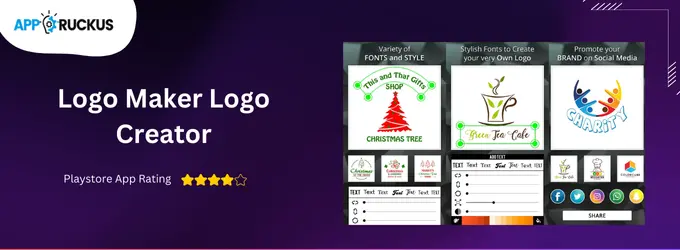


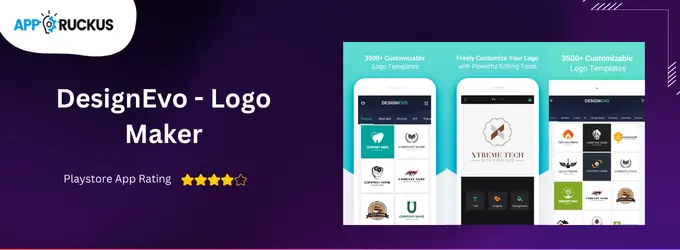

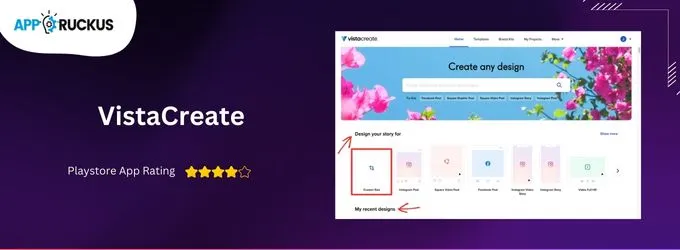





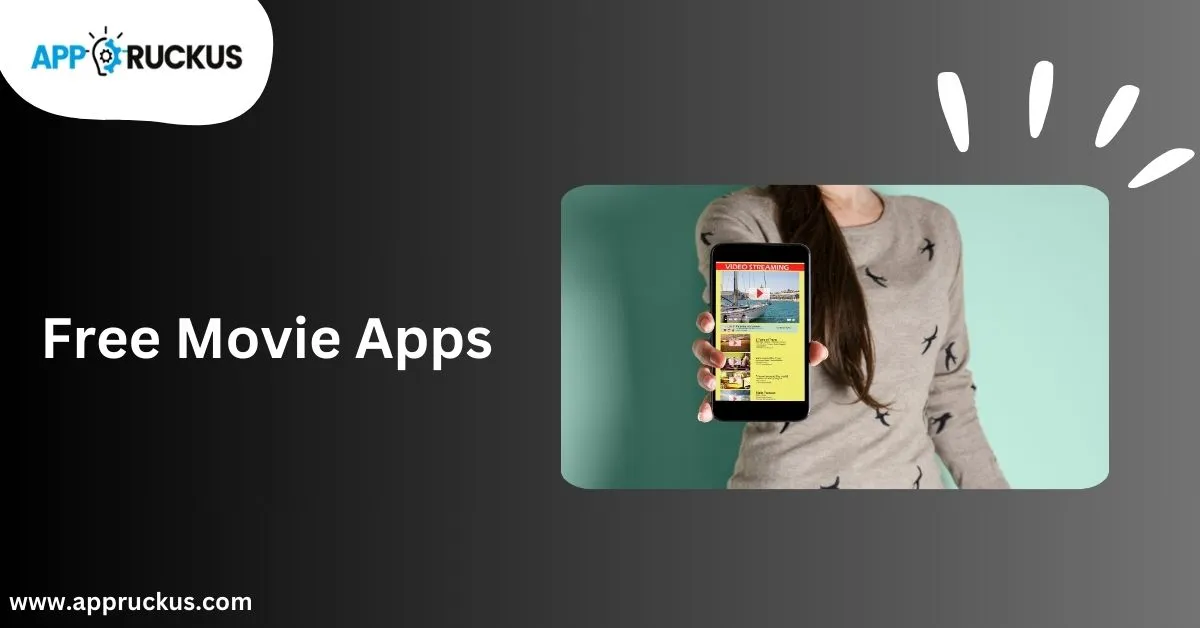


![Top 7 Crypto Trading Apps for Beginners in 2025 [Updated] Best Crypto Trading Apps for Beginners](https://appruckus.com/wp-content/uploads/2024/10/Best-Crypto-Trading-Apps-for-Beginners.webp)



