Dumpster app Review: Have you ever accidentally deleted a photo, video, or file on your phone and wished you could magically get it back? That’s where Dumpster Video Recovery App comes to the rescue! Think of it as a recycle bin for your Android phone—just like the one on your computer. It gives you an easy way to recover those “oops!” moments and saves you from losing important files forever.
Developed by Baloota, Dumpster app enables users to recover accidentally deleted files, including photos, videos, audio files, and documents, effortlessly. With over 20 million downloads, this app has gained popularity as the go-to solution for Android users needing a reliable data recovery tool.
Must Read – 7 Best Video Recovery Apps for Android to Restore Lost Videos
What is the Dumpster app?
Dumpster is a powerful file recovery app designed for Android devices, acting as a recycle bin for your smartphone. It allows users to recover deleted photos, videos, documents, and other files without requiring a backup. With its user-friendly interface, Dumpster app ensures that no file is permanently lost unless you choose to delete it from the app. It’s a lifesaver for those moments when you realize you’ve deleted something important.
Dumpster App Specifications
| License | Free (with in-app purchases for Pro features) |
| Version | 3.26.419.6329 |
| Platform | Android |
| OS Requirement | Android 13.0 or higher |
| Downloads | 64K |
| Developer | Baloota |
| Download Options | APK, Google Play |
| Last Update | December 3, 2024 |
Key Features
Let’s dive deep and see the standout features that make Dumpster the ultimate file recovery solution for Android users in 2025.
1. Recycle Bin for Android
Unlike traditional Android file systems, which lack a built-in recycling bin, Dumpster app provides a dedicated space to temporarily store deleted files. Users can preview, restore, or permanently delete these files, ensuring that no accidental deletion is irreversible.
2. Multi-File Recovery
Dumpster app supports a wide range of file types, including images (JPG, PNG), videos (MP4), audio files (MP3), and documents (PDF). The app enables users to recover deleted files with just a few taps.
3. Cloud Storage Integration
One of Dumpster’s standout features is its cloud storage capability. Users can sync their deleted files with cloud storage, freeing up device space while maintaining accessibility. The cloud storage expands as needed, which makes it a perfect app for users with large recovery needs.
4. Auto-Clean Functionality
To prevent the recycle bin from being filled, Dumpster app has an auto-clean feature that automatically deletes files stored in the bin after a customizable period (e.g., 30 days). This ensures optimal device performance and storage management.
5. File Filtering and Organization
Users can sort and filter deleted files based on file type, name, or date of deletion. This feature simplifies the recovery process by narrowing down search results to relevant files.
6. Deep Scan Recovery
The Deep Scan Recovery feature of Dumpster app, as shown in the image, performs an in-depth search for deleted files on your Android device. In this example, the app has identified 1,641 images, 42 videos, and 148 audio files that are recoverable.Some of the options like 10+ minutes, 1–10 minutes, and 0–1 minute make it easier to locate recently deleted items.
7. Preview Before Recovery
Dumpster app provides a preview of deleted files, allowing users to confirm their selection before restoring. This eliminates the need to recover multiple files unnecessarily. In the above image, you can see small previews of the files (e.g., audio files in this image), including details like file size (26 KB and 16 KB, respectively). This helps you confirm the files before restoring them.
8. Security Features
This image showcases the Settings menu of the Dumpster, where users can customize and manage various app features for enhanced functionality and user experience. To enhance privacy, Dumpster also offers a screen lock feature in its Pro version. Users can set a PIN code to restrict unauthorized access to the app and its contents.
9. User-Friendly Interface
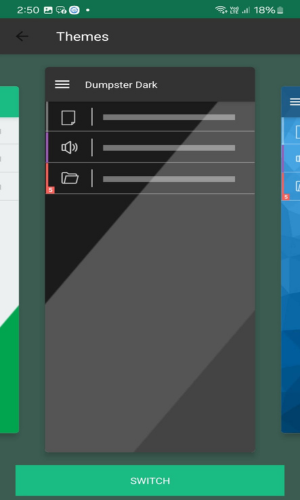
With its straightforward and intuitive interface, Dumpster app is accessible to both tech-savvy users and beginners. The app is designed for efficiency, ensuring that file recovery is quick and hassle-free.
This image highlights the Themes section of the Dumpster. It displays the current theme, “Blue Poly,” which features a geometric polygon design in shades of blue. The interface allows users to visually customize their app experience by switching to other available themes.
At the bottom of the screen, there is a Switch button, enabling easy activation of the selected theme. The adjacent themes in purple and other shades offer additional customization options, making the app more user-friendly and visually appealing.
Pros and Cons
| Pros | Cons |
| It recovers almost any type of file, including photos, videos, and documents. | The free version has ads, which can get annoying. |
| Cloud storage ensures you don’t run out of space on your phone. | Files deleted before installing Dumpster can’t be recovered. |
| The preview feature helps you restore the right files. | Larger files, like videos, might take a little longer to appear in the app. |
| It’s super easy to use, even for beginners. |
Why You’ll Love It
Dumpster is like a safety net for your Android phone. Accidentally deleting files can be stressful, but this app gives you peace of mind. It’s especially useful for those moments when you delete something important and regret it instantly.
The added features, like cloud backup and automatic cleanup, make Dumpster more than just a basic recycle bin. Plus, its user-friendly design means anyone can use it without trouble.
Must Read –
- 6 Powerful Screen Sharing Apps for Android to Elevate Your Presentations
- 10 Best Cloud Storage Apps to Boost Your Mobile Productivity
- 10 Best Camera Apps for Android to Capture Stunning Photos
- 10 Best Animation Apps for Android with Powerful & Unique Features
FAQs about Dumpster Recovery App Review
Q. Is it safe to use the Dumpster app?
A. Yes, Dumpster is safe to use. The app stores deleted files securely on your device, ensuring privacy. However, if you choose to use its cloud storage feature, ensure that you understand its data policies. It is better to install the app from trusted sources like the Google Play Store to avoid fake versions.
Q. Is Dumpster a free app?
A. Yes, Dumpster is free to download and use for basic file recovery. However, it offers premium features such as cloud storage, an ad-free experience, and advanced tools, which require a subscription.
Q. How do I use the Dumpster app for free?
A. To use Dumpster for free, simply download the app from the Google Play Store, grant it the necessary permissions, and start recovering files. The free version allows you to restore deleted photos, videos, and documents without any additional cost, though premium features like cloud backup and extra themes are locked.


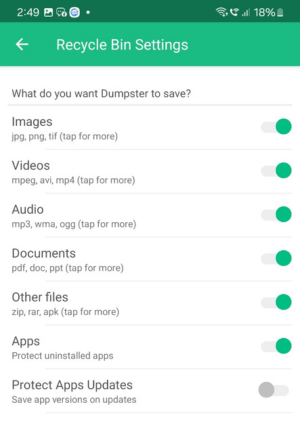
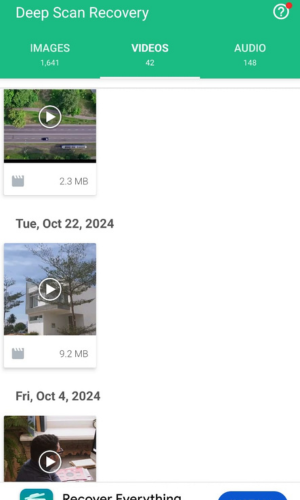
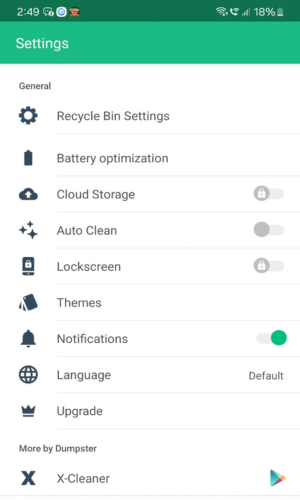
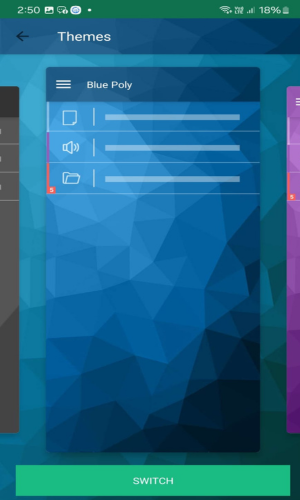



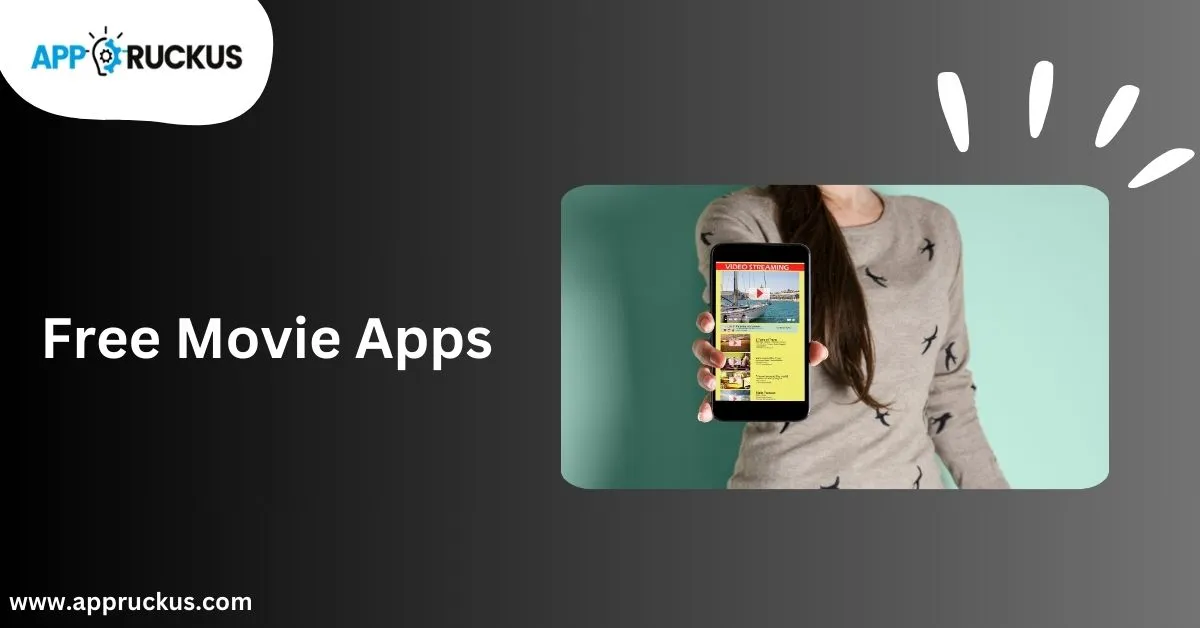


![Top 7 Crypto Trading Apps for Beginners in 2025 [Updated] Best Crypto Trading Apps for Beginners](https://appruckus.com/wp-content/uploads/2024/10/Best-Crypto-Trading-Apps-for-Beginners.webp)



