Toggl Track Review: Are you a freelancer, team leader, or business owner looking to boost productivity and gain better insights into time spent? Toggl Track is here to make time tracking seamless and effective. With its intuitive design and robust reporting features, Toggl Track has become a go-to tool for professionals worldwide.
Let’s explore what makes Toggl Track a must-have for efficient time management and project analysis.
What is Toggl Track?
Toggl Track is a cloud-based time-tracking app that helps individuals and teams log their work hours, analyse productivity, and streamline workflows. As one of the top time management apps, it is available across multiple platforms, including mobile, desktop, and web, and integrates seamlessly with various productivity tools like Asana, Slack, and Google Calendar.
Specifications of the Toggl Track App
| Feature | Details |
| License | Free (with in-app purchases for Pro features) |
| Platform | Android, iOS, Desktop, Web |
| OS Requirement | Android 6.0 and iOS 11.0 or higher |
| Version | 4.5.0 |
| Developer | Toggl |
| Installs | 10 Million+ |
| Last Update | December 22, 2024 |
| File Size | 50 MB |
Toggl Track Key Features
Let’s explore the key features that make the Toggl Track Android App easy to use and highly effective for time tracking.
1. User-Friendly Interface
Toggl Track has a simple and user-friendly design that makes tracking time for tasks and projects effortless. You can manually log your work hours or use the automatic timer for real-time tracking. With a few taps on your device, you can organise tasks, add notes, and generate accurate reports.
2. Detailed Reporting
Toggl Track provides powerful reporting tools to analyse time spent across projects and team members. You can filter reports by client, project, or tag for better insights. These reports can also be exported in CSV or PDF formats, making them useful for presentations and billing.
3. Seamless Integrations
Toggl Track integrates with over 100 tools, including Trello, Jira, and GitHub. These integrations make adding time tracking to your existing workflows easy without hassle.
4. Cross-Platform Accessibility
Toggl Track’s apps for Android, iOS, desktop, and web let you track time anytime and anywhere. Your data syncs instantly across devices, ensuring seamless access and consistency. You can also track time offline, and it will sync automatically when you’re back online.
Must Read – Esports Logo Maker App Review 2025
5. Advanced Features for Teams
Toggl Track offers team-focused features like project profitability analysis, billable rates, and tracking reminders. Managers can easily monitor team activities and assess performance using actionable insights from the app’s analytics dashboard.
6. Pomodoro Timer
Boost your focus with Toggl Track’s built-in Pomodoro timer. It encourages productive work intervals by incorporating short breaks, helping you maintain efficiency without burnout.
7. High-Level Security
Toggl Track ensures data protection with features like two-factor authentication (2FA) and GDPR compliance, making it a trusted choice for professionals managing sensitive project data.
Must Read – Dumpster Video Recovery App Review 2025
Pros and Cons
| Pros | Cons |
| Intuitive user interface and design | Occasional syncing issues between devices |
| Extensive integrations with popular tools | The free plan has limited features |
| Detailed reports with customisable filters | Premium plans can be expensive for small teams |
| Offline tracking and automatic syncing | Performance lags in the mobile app |
Pricing
Toggl Track offers four pricing tiers to suit a variety of users:
- Free Plan: Perfect for individuals or small teams, with unlimited time tracking and basic reporting tools.
- Starter Plan: $9/user/month (billed annually) — includes billable rates and project alerts.
- Premium Plan: $18/user/month (billed annually) — adds advanced features like team dashboards and project forecasts.
- Enterprise Plan: Custom pricing for large organisations, with priority support and tailored solutions.
Final Toggl Track Review
Toggl Track stands out as a versatile and reliable time-tracking solution. Its combination of user-friendly design, advanced analytics, and cross-platform accessibility makes it a valuable tool for individuals and teams. While its premium plans may be costly for smaller users, the robust free plan and extensive integrations make it worth trying.
FAQs: Toogl Track Review
Q. How good is Toggl Track?
A. Toggl Track is a highly rated time-tracking app known for its user-friendly interface, robust reporting tools, and seamless integrations. It’s ideal for individuals and teams aiming to boost productivity and manage time effectively.
Q. Is Toggl better than Clockify?
A. Toggl Track and Clockify both offer excellent features, but Toggl is often preferred for its sleek interface, advanced reporting, and focus on usability. However, Clockify stands out for its more affordable pricing and unlimited users in the free plan.
Q. Does Toggl Track keystrokes?
A. No, Toggl Track does not log or monitor keystrokes. It focuses on manual or timer-based tracking, respecting user privacy while providing detailed insights into time usage.
Q. What is Toggl Track used for?
A. Toggl Track is used for tracking work hours, analysing productivity, and managing projects. It helps freelancers, teams, and businesses streamline workflows and generate reports for billing or performance evaluation.
Q. Is Toggl Track open source?
A. No, Toggl Track is not open source. However, it provides extensive integrations and APIs, allowing users to connect it with other tools and customise workflows.
Q. What is Toggl Track used for?
A. Toggl Track is used to monitor time spent on tasks and projects, improve productivity, and generate insightful reports. It’s a versatile tool for individuals, teams, and businesses aiming to optimise time management.


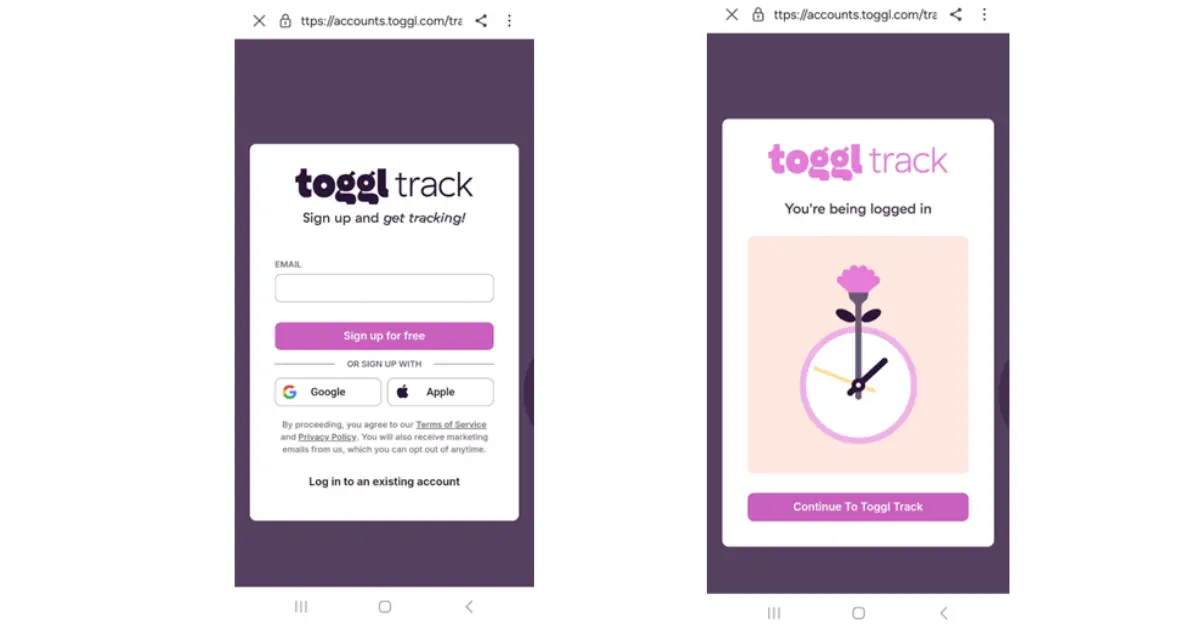
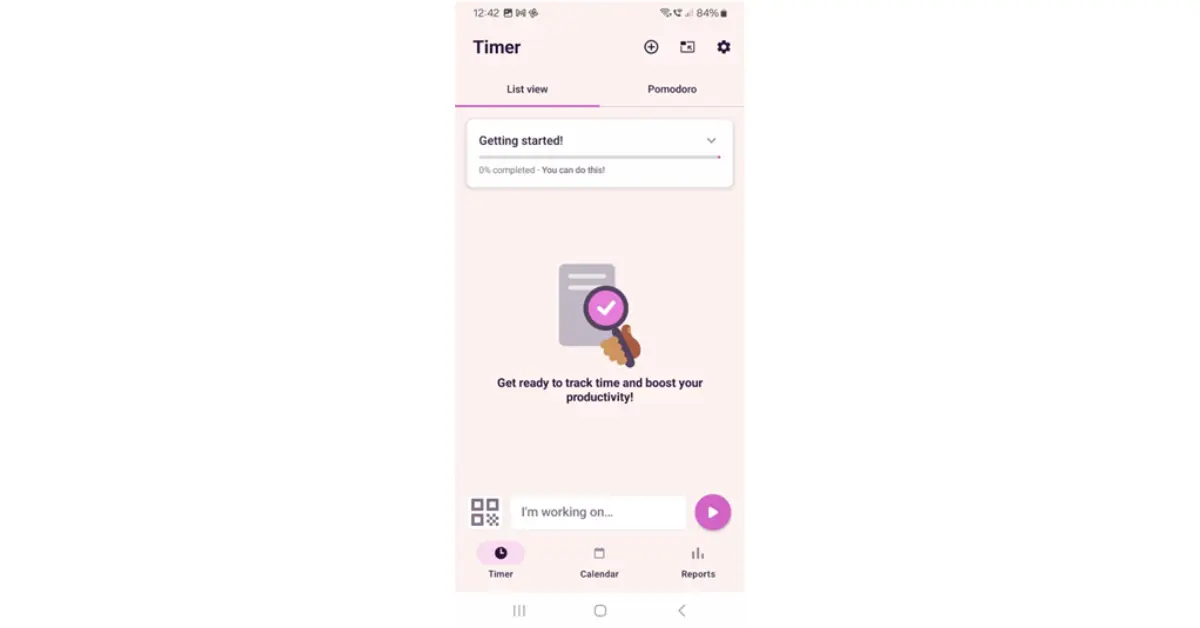
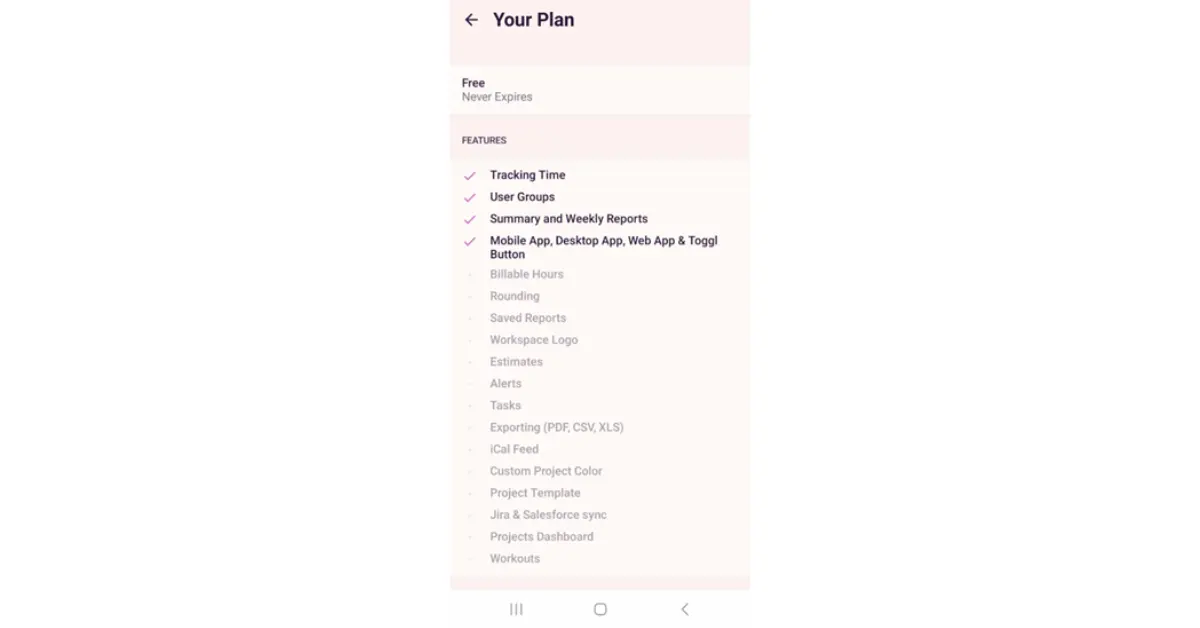
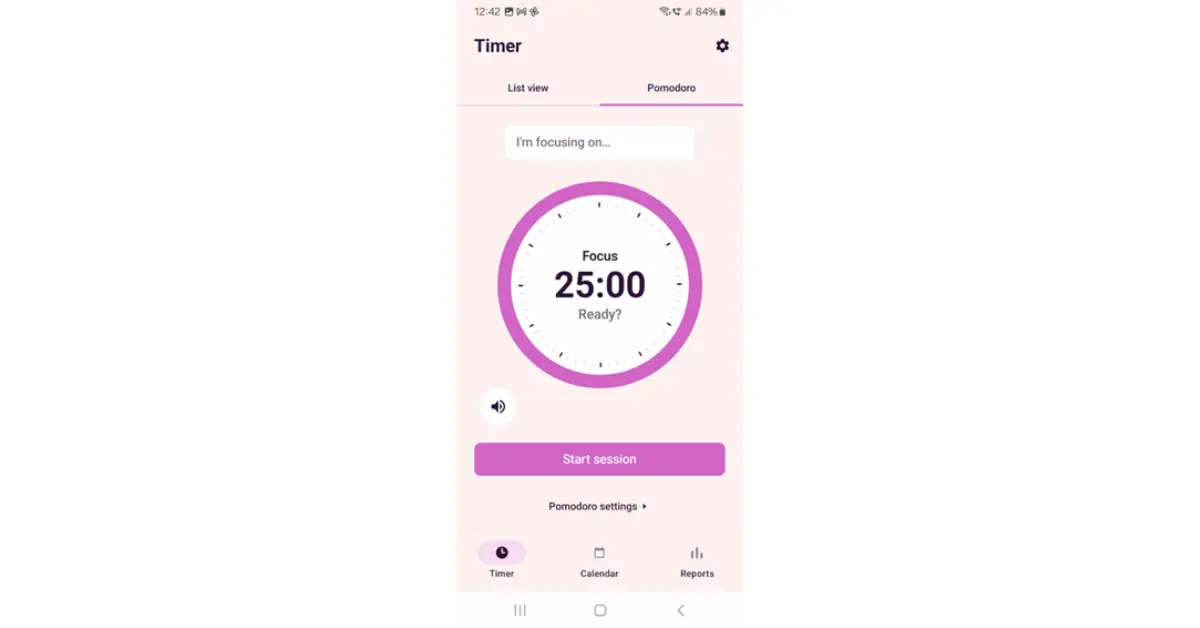



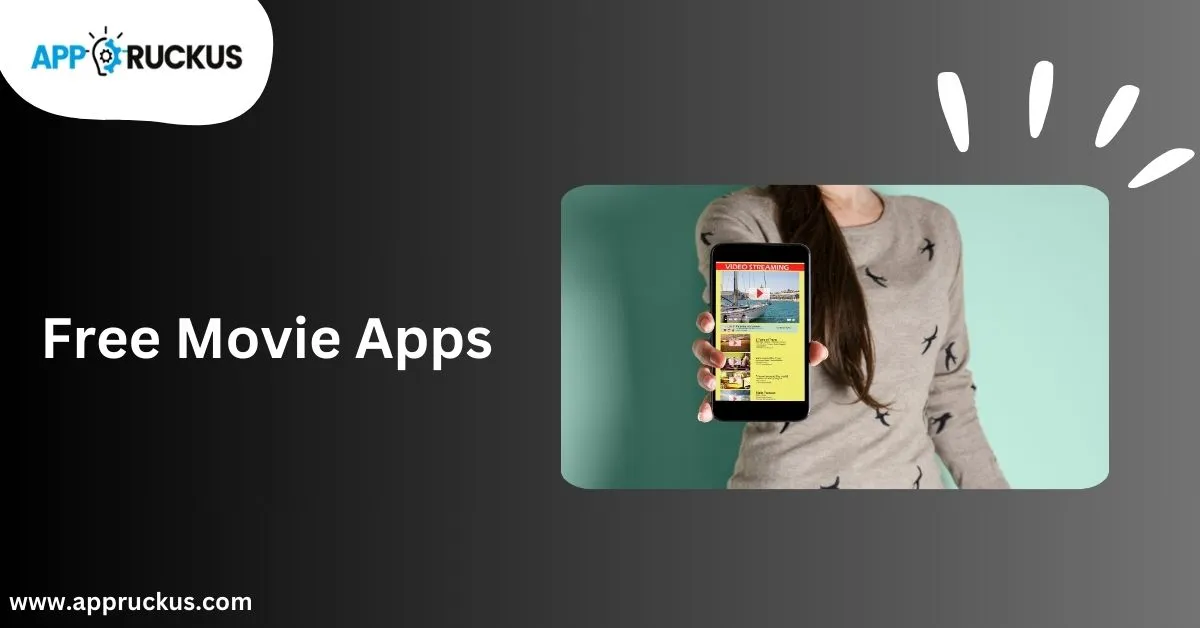


![Top 7 Crypto Trading Apps for Beginners in 2025 [Updated] Best Crypto Trading Apps for Beginners](https://appruckus.com/wp-content/uploads/2024/10/Best-Crypto-Trading-Apps-for-Beginners.webp)



