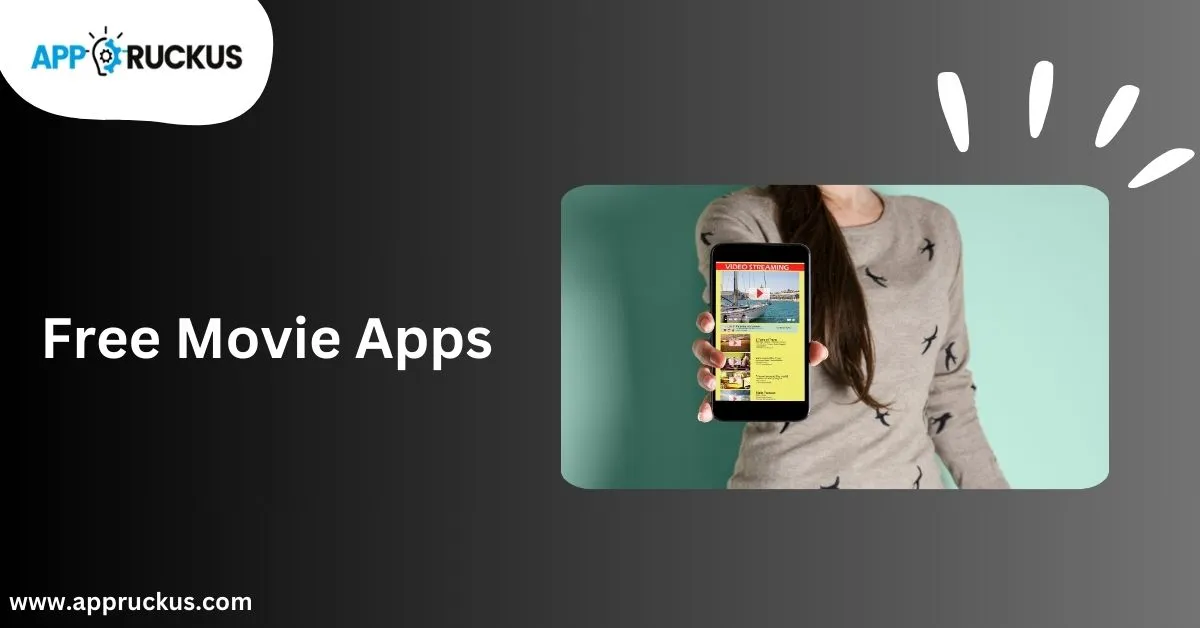Imagine having a friendly guide with you whenever you travel, helping you find the fastest route, avoid traffic, and even discover interesting places. That’s what the best navigation apps do today. These apps use GPS technology to give you easy-to-follow directions and keep you on track with just a few taps on your phone. The best navigation app can make old paper maps unnecessary, helping drivers stay on course and avoid getting lost.
In this blog, we’ll look at the best navigation apps that make travelling simpler and more enjoyable. From avoiding traffic jams to exploring new places, these apps are here to help you have a better journey every time.
What are GPS Navigation Apps?
GPS navigation apps are digital tools that help people find directions to places they want to go. GPS stands for Global Positioning System, a technology that uses satellites orbiting the Earth to find a device’s exact location. When you open a GPS navigation app on your phone, the app connects with these satellites to know your location precisely.
These apps allow you to search for your destination, such as an address, a business, or even a specific place like a park. Once you enter your destination, the app creates a route for you to follow. Then, it shows this route on a map, along with step-by-step instructions that tell you when to turn or go straight. Most GPS apps also give voice directions, so you don’t need to look at your screen while driving or walking.
One of the best features of GPS navigation apps is their ability to provide real-time information. This means that they can show live traffic updates, suggest faster routes if there’s heavy traffic, and alert you to any roadblocks or accidents. Some even have extra features, like showing nearby gas stations, restaurants, and rest areas, making travel easier and more enjoyable.
Overall, GPS navigation apps have become essential tools for anyone on the move. They help us find our way, avoid getting lost, and reach our destinations faster and more easily.
8 Best Navigation Apps to Use in 2025
Explore the best navigation apps that will guide you with precision, save you time, and make every journey smooth and hassle-free
1. Google Maps
Google Maps has become one of the most trusted and best navigation apps worldwide, guiding millions of users across more than 220 countries and territories. The app is known for comprehensively mapping businesses and places with real-time GPS navigation, traffic updates, and local transit information.
From finding grocery stores to navigating city streets, Google Maps simplifies the user journey by providing the latest details on business hours, closures, and more.
What makes it unique?
Google Maps stands out from other apps by providing real-time updates, automatic rerouting based on live traffic and incidents, and Live View augmented reality directions.
Key Features
- It provides automatic rerouting based on live traffic, incidents, and road closures
- Gives real-time transit updates for buses, trains, and rideshares
- Live View with AR arrows and directions
- One can use offline maps for navigation without the internet
- Enables Street View and indoor imagery for various venues
Pros
- Highly accurate real-time navigation and traffic data
- Extensive global coverage
- Customisable lists for favourite places
Cons
- Heavy data usage for live features
- Not all features are available in every country
- It can drain the battery quickly during long trips
Available on – Android and iOS
2. Apple Maps
Apple Maps has become one of the most powerful and best navigation apps for exploring and navigating the world, emphasising privacy and security. It offers highly detailed topographic maps with contour lines and hiking trail information, and its new features allow users to save custom walking and hiking routes for offline use. With augmented reality, Apple Maps enhances convenience with real-time transit updates, lane guidance, and immersive walking directions. It even lets you explore new cities virtually with interactive 3D views.
What makes it unique?
Advanced privacy protection, customisable offline hiking routes, and stunning 3D city maps for a lifelike navigation experience.
Key Features
- It provides turn-by-turn navigation with voice guidance for driving, cycling, and walking
- Offline maps and place details sync to Apple Watch for remote use
- Provides real-time transit schedules and traffic updates
- It is enabled with augmented reality immersive walking directions
- It has interactive 3D maps for exploring landmarks and cities
Pros
- It ensures strong privacy protection
- Can be integrated seamlessly with the Apple ecosystem (iPhone, iPad, Mac, and Watch)
- It has high-quality 3D maps with immersive views
Cons
- There is a limited availability of detailed features in some regions
- It has fewer global business reviews compared to competitors
- It lacks some customisation features which are found in other apps
Available on – iOS
3. Waze Navigation
Waze is a community-driven navigation app that transforms driving by leveraging real-time data from millions of users worldwide. It is designed to make everyday commutes and trips safer and more predictable.
Also, it provides live traffic updates, accurate GPS navigation, and real-time alerts for road conditions, hazards, and safety concerns. It can adapt routes based on user-reported incidents, which makes it a dynamic and responsive tool for drivers everywhere.
What makes it unique?
It provides real-time updates from a vast community of users, proactive safety alerts, and the ability to share and receive live incident reports.
Key Features
- Users can find real-time directions and automatic rerouting based on live traffic conditions
- It provides safety alerts for road hazards, accidents, speed traps, and construction
- It has multi-lane guidance and toll pricing visibility
- It can be integrated with Apple CarPlay and popular audio apps
- It shows gas station locations and fuel price comparisons along your route
- It is customisable and provides voice-guided turn-by-turn navigation
Pros
- It is highly accurate, community-driven updates
- It gives proactive alerts for road hazards and speed traps
- The interface is user-friendly with customisable navigation options
Cons
- Sometimes, it relied on user reports, which may vary in accuracy
- Some of the features of Waze are unavailable in certain countries
- It can be heavy on data and battery during long trips
Available on – Android and iOS
4. MapFactor Navigator
MapFactor Navigator is a versatile GPS navigation app that offers reliable offline navigation across multiple platforms using OpenStreetMap data. With turn-by-turn voice navigation available in multiple languages, it caters to different routing needs, including for cars, trucks, buses, and even cyclists or pedestrians.
This app stands out with its detailed offline capabilities, making it perfect for travellers seeking navigation without relying on constant internet connectivity.
What makes it unique?
It’s comprehensive offline maps powered by OpenStreetMaps and extensive customisation options are suitable for different vehicle types, from cars to large trucks.
Key Features
- It shows offline maps with turn-by-turn voice navigation
- It provides different routing modes for cars, trucks, buses, cyclists, pedestrians, and more
- It shows speed limits, camera warnings, and lane guidance
- Users can easily customise vehicle profiles and map display settings
- It provides live HD traffic updates (optional) for real-time navigation adjustments
- The Head-up display (HUD) mode ensures safer on-road instructions
Pros
- It is a reliable app for offline navigation with detailed maps
- It is highly customisable for different vehicle needs
- This app supports both Android Auto and Apple CarPlay
Cons
- For live traffic updates, one requires a data connection
- The interface can be overwhelming due to many customisation options
- Some of the advanced features require a subscription for professional drivers
Available on – Android
5. Gaia GPS
Gaia GPS is the ultimate outdoor navigation app for adventurers that offers reliable mapping and GPS features even when you’re off the grid. Ideal for hiking, skiing, backpacking, and overlanding, it provides offline maps and GPS navigation, making it perfect for exploring the backcountry without the need for cellular service.
Gaia GPS ensures you stay on track, even in the most remote locations, no matter whether you’re navigating snowy mountains, rugged hiking trails, or remote offroad routes.
What makes it unique?
The offline maps provide detailed backcountry routes, including snow conditions and ski reports, and are tailored for outdoor enthusiasts across all terrains.
Key Features
- Users can access Gaia Topo maps for hiking, backpacking, and running routes
- It provides ski resort information and snow conditions with layers for winter activities
- Also, it offers offroad GPS coordinates for RVs, 4×4, and Overlanding adventures
- Users can check the activity tracker with elevation, altitude, and distance monitoring
- One can install offline maps for navigation without cell service
- It can be integrated with Apple CarPlay for route planning and navigation
Pros
- It offers comprehensive outdoor maps for multiple activities (hiking, skiing, offroad)
- Provides high-quality offline navigation tools for remote areas
- One can get detailed snow and ski-specific layers and reports
Cons
- It requires a subscription for premium maps and advanced features
- It can be overwhelming for casual users due to its specialised tools
- It is intuitive for beginners who are unfamiliar with outdoor navigation
Available on – Android and iOS
6. Petal Maps
Petal Maps is another of the best navigation apps developed by Huawei that helps users explore the world with ease and precision. It is available in over 160 countries and provides real-time traffic updates, route planning, and a minimalist interface.
This app is known for its clean design, accurate traffic data, and user-friendly voice navigation. It is a great alternative for those seeking a smooth, no-frills experience.
What makes it unique?
The app’s minimalist interface and voice navigation feature make it easy to use while driving, and its ability to provide real-time traffic updates ensures faster routes.
Key Features
- It provides real-time traffic data for better route planning
- The voice-guided navigation keeps you on track without needing to check your phone
- The 2D/3D map viewing feature helps you zoom and tilt as per your requirement
- The searchable database of POIs helps easily find nearby businesses and services
- Its night-friendly dark mode makes it easier to use in low-light conditions
- The instant re-routing feature helps you find the right path, if you go off-track or face traffic delays
Pros
- The simple, clean interface is easy to navigate
- The real-time traffic updates help avoid delays
- It has voice navigation for hands-free operation
Cons
- The advanced features are very limited compared to other apps
- It may not offer the same level of detail as Google Maps in certain regions
- Some of the features are exclusive to Huawei devices
Available on – Android and iOS
7. Komoot
Komoot is a versatile navigation app designed specifically for outdoor enthusiasts that provides precise route planning for activities like hiking, mountain biking, and road cycling. It offers highly detailed maps and turn-by-turn voice navigation, even in the most remote locations without cell service.
It can tailor routes for different sports, offer offline maps for adventurers, and foster a community-driven platform where users can share their favourite outdoor spots and experiences.
What makes it unique?
Users can access high-quality topographic maps, even without an internet connection
Key Features
- Users can get customised routes for hiking, mountain biking, and road cycling
- The turn-by-turn voice navigation helps prevent distractions from the surroundings
- It enables offline maps for uninterrupted navigation in remote areas
- Users can get detailed information on terrain, surface type, and elevation profiles
- It helps users save and share outdoor adventures with the Komoot community
- One can even explore popular destinations and highlights shared by other users
- It allows users to sync routes and activities across multiple devices, including Garmin and Wahoo
Pros
- It provides tailored routes suitable for different outdoor activities
- It has excellent offline capabilities and provides data even in remote areas
- The community-driven feature helps discover new trails and locations
Cons:
- The premium features require users to purchase additional regions or the World Pack
- Users have limited map access without a paid subscription
- It requires some time to learn the app’s full capabilities
Available on – Android and iOS
8. NaviMaps
NaviMaps: 3D GPS Navigation is a dynamic navigation app by MapmyIndia that provides precise and reliable route guidance and offers detailed maps and real-time traffic updates. Top automotive brands like Maruti Suzuki, Jaguar Land Rover, and Toyota trust it.
This app helps users navigate cities, towns, and villages across India, Bangladesh, Bhutan, Nepal, Sri Lanka and more. With features like offline maps, live traffic feeds, and multi-stop routing, NaviMaps ensures a smooth and efficient journey, even in areas with poor network coverage.
Key Features
- It provides detailed maps of India, Bangladesh, Bhutan, Nepal, and Sri Lanka
- Offers offline navigation with free lifetime map updates
- The turn-by-turn voice guidance is available in English and 10 regional languages
- It provides junction views and realistic signposts for enhanced situational awareness
- Also, it has a unified search for POIs, including petrol pumps and parking spots
- It supports multi-stop routing for business and leisure trips
- It can be easily integrated with in-car navigation systems, like Maruti Suzuki Smartplay Studio™
- It allows users to share routes via SMS, WhatsApp, Email, and Facebook
Pros:
- It offers comprehensive coverage across five countries
- The offline maps can save data and work without the internet
- It supports multi-languages for broader accessibility
Cons:
- It requires a Pro-Guidance purchase for full access to advanced features
- It takes up a lot of battery when running in the background
- Some of the advanced features require an internet connection
Available on – Android and iOS
Conclusion
The above 8 best navigation apps help make your journeys more convenient and stress-free. From exploring unfamiliar cities and trekking through remote trails to embarking on long road trips, these best navigation apps offer reliable features like offline maps, turn-by-turn voice guidance, real-time traffic updates, and customisable routes. They cater to various needs, from daily commutes to adventurous escapades, ensuring you stay on track and enjoy your travels.
FAQs: Best Navigation Apps for Android
Q. What is the best navigation app to use?
A. Google Maps is considered one of the best navigation apps due to its comprehensive features, real-time traffic updates, offline maps, and user-friendly interface.
Q. Is there a better navigation app than Google Maps?
A. Waze is a strong contender, offering real-time crowd-sourced updates for traffic, accidents, and hazards, but Google Maps provides more detailed options for multiple modes of transportation.
Q. Which navigation is best for India?
A. Google Maps and NaviMaps are popular and the best navigation apps in India that have detailed maps, localised navigation, and offline capabilities.
Q. Is Waze better than Google Maps?
A. Waze is better for drivers seeking live traffic updates and alternative routes, but Google Maps offers a broader range of features, including walking and public transport navigation.
Q. Which is better GPS or Google Maps?
A. Google Maps integrates GPS technology with advanced features like real-time traffic updates, public transit options, and offline maps, making it more versatile than standalone GPS devices.
Q. Which GPS app is most accurate?
A. Google Maps and Garmin GPS apps are highly accurate, offering reliable positioning and route data for various environments.
Q. Which app is best for driving directions?
A. Waze and Google Maps are excellent for driving directions, with Waze focusing on real-time updates and Google Maps providing broader route options.
Q. Which navigation app uses the most data?
A. Waze uses slightly more data than Google Maps because of its constant real-time updates and user-generated alerts.
Q. What is the most widely used navigation app?
A. Google Maps is the most widely used navigation app globally, trusted for its extensive coverage and versatile features.
Q. What is the best navigation app for Android Auto?
A. Google Maps is the best app for Android Auto, offering seamless integration, real-time traffic updates, and multi-modal navigation options.