Are you wondering what time management apps are all about?
Imagine you’re working on a big client project with tight deadlines and many tasks. Your day starts fine, but as more things come up, it gets harder to keep track, and you’re worried about missing something important.
However, managing time can be tricky without the right tools. Sometimes, the wrong apps or methods can make things more confusing. That’s why time management apps are so helpful. They make planning your day easier, keeping track of tasks, and staying focused. With the right app, you can organise your work, meet deadlines, and ensure every part of your project runs smoothly.
As we step into 2025, it’s a great time to rethink how you use your time and replace old habits with smarter ones. After trying many options, we’ve found some of the best free time management apps that save you time and make your day more productive.
Let’s check these top time management apps and see how they can help you get more done with less stress!
7 Best Time Management Apps to Boost Productivity in 2025
Time management apps are now a must-have for anyone looking to stay organised and productive in today’s fast-paced world. These apps offer helpful features like task prioritisation, deadline reminders, and time tracking, making it easier to manage your day and focus on your goals.
If you’re ready to simplify your life and achieve more, here’s a look at the best time management apps that help you get started.
1. Toggl Track
Toggl Track is one of the simplest and most effective time management apps to track and organise your time effortlessly. It is ideal for freelancers, team managers, or anyone looking to boost productivity. The app works across all your devices—desktop, phone, and Apple Watch—keeping your time entries synced and easily accessible.
The best thing is that you can track time with a single tap or customise entries with tags, projects, and clients to understand how your day is spent. It’s free to use on macOS, making it a great starting point for beginners.
Key Features
- Track time effortlessly across multiple devices.
- Add details to entries using tags, projects, and clients.
- Idle detection alerts you during periods of inactivity.
- Set reminders to ensure consistent time tracking.
- Use shortcuts and auto-complete for quick entry edits.
- Manual mode allows precise control over time tracking.
- Offline tracking with automatic syncing when online.
- Connect calendar apps to create time entries instantly.
- Auto tracker suggests time entries based on your activity.
- Pomodoro mode promotes focused work sessions.
Pricing
- It is available for Free with limited features.
- Paid plans start at $9 per user/month.
Pros
- Intuitive interface for easy use.
- Syncs across multiple devices.
- Offers comprehensive tracking and reporting features.
Cons
- Paid plans can be costly for small teams.
- Some features may feel overwhelming for occasional users.
Available on – Android and iOS
Check out the detailed review of the Toggl Track Time Tracking App!
2. Clockify
Clockify is a free time management app that helps you track your time and stay productive. It is simple to use and accessible via browser, desktop, and mobile. It is perfect for anyone who wants to organise their day better, improve focus, and eliminate wasted time.
It gives you a clear picture of where your hours are going, helping you work smarter, not harder. By using it, you can see how much time tasks take, stick to your goals, and plan better for the future.
In short, Clockify is your go-to solution for better time management and productivity, giving you the tools you need to make every minute count!
Key Features
- Track your time effortlessly with a single click, wherever you are.
- Sync all your time entries across devices automatically.
- Organise tasks with projects and tags, making it easy to prioritise your work.
- Use the Pomodoro timer to stay focused with structured work sessions and breaks.
- Get reminders so you never forget to start the timer.
- Idle detection alerts you about inactivity and helps you clean up unproductive time.
- Analyse your work patterns with detailed reports, and export them in PDF or Excel.
- Track breaks separately with the break mode feature.
- Monitor team performance with weekly reports.
- Calculate costs and profits for your tasks, making it a powerful expense tracker.
Pricing
Clockify offers a range of pricing plans to suit different needs, including a free plan and premium options with advanced features.
- Basic Plan – $3.99 per user/month (billed annually)
- Premium Plan – $7.99 per user/month (billed annually)
Pros
- Completely free with no hidden costs.
- Easy to use, even for beginners.
- Packed with practical features for individuals and teams.
Cons
- The free version may lack advanced integrations for large organisations.
- The interface is basic for managing very complex workflows.
Available on – Android and iOS
Must Read – 6 Best Project Management Apps for Streamlining Your Workflow
3. TimeCamp
TimeCamp is one of the powerful time management apps to track your time effortlessly, boost your productivity, and ensure accurate billing. Whether you’re working solo or part of a team, TimeCamp makes it easy to track every minute of your workday, manage projects, and streamline your workflow. With its user-friendly interface and smart features, TimeCamp helps you focus on what truly matters—getting things done.
Key Features
- Effortlessly track your time across devices with just a click
- Log working hours, track time off, and manage payroll all in one place
- Convert your time into precise invoices for clients, ensuring you never miss a payment
- Use historical data to set and manage project budgets, helping you stay on track financially
- Track and analyse your team’s productivity to identify bottlenecks and improve efficiency
- Ideal for field workers, track time based on location with geofencing
- Collaborate and manage tasks seamlessly with the built-in planner feature
- Generate detailed reports to understand where your time is going and how to optimise it
- Sync TimeCamp with over 100 apps, like Trello, Slack, and Asana, to keep everything in one place
Pricing
TimeCamp offers a free plan with essential features for solo users. Paid plans start from $2.99 per user/month and include more advanced features, including – timesheet approvals, budgeting alerts, and detailed reports. The most popular plan, Ultimate, offers unlimited integrations and deeper insights into your team’s productivity.
Pros
- Easy to use and quick to set up, even for beginners
- No hidden fees – with a free plan and affordable paid options
- All-in-one solution for time tracking, billing, attendance, and productivity monitoring
Cons
- Some advanced features are only available on higher-tier plans
- Enterprise-level solutions require custom pricing
Available on – Android and iOS
Must Read – 6 Job Searching Apps in India for Landing Your Dream Career
4. Time Doctor
Time Doctor is a time tracking and workforce productivity app to help businesses optimise performance, monitor remote teams, and improve employee efficiency. It offers a range of features to track time spent on websites, apps, and specific tasks, helping managers gain insights into productivity levels. Time Doctor is especially useful for remote and hybrid teams, as it enables employers to monitor work activities in real-time, track payroll, and prevent employee burnout through detailed reports on work patterns and inactivity alerts.
Time Doctor’s dashboard provides an overview of team performance, identifying areas where productivity can be improved and bottlenecks can be addressed. It integrates seamlessly with over 60 popular business apps, making it easy to incorporate into existing workflows. Security is a top priority, with the platform ensuring compliance with industry standards like ISO 27001, HIPAA, and GDPR.
Key Features
- Track employee work hours, including time spent on websites and apps.
- Monitor remote and hybrid teams from one central dashboard.
- Receive real-time insights into productivity, with inactivity alerts and productivity ratings.
- Capture screenshots and verify work done to ensure accountability.
- Manage payroll, attendance, and time approvals.
- Spot inefficiencies and work bottlenecks, and identify team burnout early.
- Provide work-life balance metrics to support employees.
- Integration with over 60 apps to streamline workflows.
- Use an executive dashboard for a quick overview of company performance.
- Enterprise-level security, compliant with ISO 27001, HIPAA, SOC 2, and GDPR.
- 24/7 multilingual customer support and 99% uptime SLA.
Pricing Plans
- Basic Plan: $7 per user/month (billed annually)
Includes basic time tracking, screenshots, and reports. - Standard Plan: $10 per user/month (billed annually)
Includes everything in the Basic plan, plus integrations, time tracking on mobile devices, and productivity analytics. - Premium Plan: $20 per user/month (billed annually)
Includes everything in the Standard plan, plus advanced reporting, payroll integrations, and more. - Enterprise Plan: Custom pricing
Tailored for larger teams and includes additional support, security features, and custom integrations.
Time Doctor offers a 14-day free trial to explore the features before committing.
Pros
- User-friendly interface with real-time monitoring.
- Helps optimise team performance and reduce inefficiencies.
- Enterprise-grade security and compliance.
- 24/7 multilingual customer support.
Cons
- Overwhelming for small teams with basic time-tracking needs.
- Some users may find the screenshot feature intrusive.
- Higher pricing tiers may not be suitable for all businesses.
Available on – iOS
5. Timely
Timely is a time tracking and productivity tool that helps businesses automate time management, optimise resource utilisation, and drive profitability. Unlike traditional time trackers, Timely automates the tracking process, eliminating the need for manual input. It uses advanced AI to deliver 100% accurate timesheets and actionable insights into team performance. Timely is particularly valuable for agencies, consultancies, and SaaS businesses, enabling them to capture billable hours, streamline workflows, and focus on high-impact work.
With a user-friendly interface and a privacy-first approach, Timely empowers teams to track their time effortlessly without surveillance. By leveraging robust time data, businesses can make intelligent decisions to maximise margins, optimise utilisation, and eliminate inefficiencies.
Key Features
- Automatic time tracking with AI-powered timesheets.
- Memory Tracker for 100% accurate time-data capture.
- Real-time People Dashboard for team capacity and productivity insights.
- Metrics to spot bottlenecks, blockers, and burnout.
- Privacy-first time tracking with no surveillance.
- Billable rates to optimise profit margins and focus on returns.
- Seamless integrations with 50+ apps, along with an open API.
- Detailed reporting to analyse profitability and time usage.
- Time planning to eliminate missed deadlines.
Pricing Plans
- Starter Plan: $10 per user/month (billed annually)
Includes basic time tracking, Memory Tracker, and reporting. - Premium Plan: $20 per user/month (billed annually)
Includes everything in the Starter plan, plus AI timesheets, People Dashboard, and integrations. - Enterprise Plan: Custom pricing
Tailored for large teams with advanced features, security options, and dedicated support.
Timely also offers a 14-day free trial for users to explore its features risk-free.
Pros
- Fully automated time tracking reduces manual effort.
- Privacy-focused, non-surveillance approach.
- Easy integration with popular business tools.
- AI-powered insights for better resource allocation.
- User-friendly interface designed for high adoption rates.
Cons
- Advanced features may be unnecessary for smaller teams.
- Higher-tier plans can be costly for budget-conscious businesses.
Available on – Android
Must Read – The 8 Best Trading Apps in India From Beginner to Expert
6. RescueTime
RescueTime is a simple time management app Android for individuals and teams to track how they spend their time, stay focused, and boost productivity. It works by monitoring the apps, websites, and activities you use during your day. The app is ideal for anyone looking to develop better work habits, avoid distractions, and achieve their goals faster.
It automatically tracks time spent on your computer, lets you set daily focus goals, and even blocks distracting websites during Focus Sessions. It also integrates with calendars to keep track of meeting times and helps you understand how much of your day is spent on meaningful work. With RescueTime, you gain actionable insights to take control of your day, improve your work-life balance, and make more informed decisions about managing your time.
Key Features
- Automatic tracking of apps, websites, and activities.
- Daily Focus Sessions to block distractions.
- Calendar integration for meeting reminders and tracking.
- Categorisation of activities into Focus Work, Other Work, and Personal Activities.
- Offline work logging for tasks done away from the computer.
- Detailed activity reports and insights to improve productivity.
Pricing
- Free Plan: Limited features, basic activity tracking.
- Premium Plan: $12 per month or $78 per year (billed annually). Includes Focus Sessions, detailed reports, and customisable goals.
Pros
- Easy to use with automatic tracking.
- It help improve focus by blocking distractions.
- Offers insightful data to improve productivity.
- Supports work-life balance through custom goals.
Cons
- Limited features in the free plan.
- No suitable for users who prefer manual time tracking.
- Requires a learning curve to categorise activities effectively.
Available on – Android
7. DeskTime
DeskTime is a time-tracking and productivity app for teams, including remote and hybrid ones, to monitor work progress and improve efficiency. It automatically tracks the start and end of work sessions, eliminating the need for manual entries. DeskTime offers valuable insights into team activities, helping businesses identify inefficiencies, improve resource allocation, and track project profitability. Its customisable features and integrations with popular project management tools like Jira and Google make it suitable for businesses of all sizes.
DeskTime helps you stay on top of your team’s workday by offering real-time monitoring through screenshots, URL tracking, and document title tracking. By automating time tracking, the app eliminates human errors and ensures data accuracy, making it a reliable solution for managing employee productivity and optimising workflows.
Key Features
- Fully automatic time tracking with start and end times.
- Screenshots, URL tracking, and document title tracking for detailed work insights.
- Customisable settings for features across teams or individual users.
- Real-time monitoring of employee progress.
- Integration with tools like Jira, Basecamp, and Google Calendar.
- Tracks time spent on specific projects or meetings.
Pricing
- Lite Plan: Free for basic time tracking.
- Pro Plan: $7 per user/month (billed annually).
- Premium Plan: $10 per user/month (billed annually), includes advanced reporting and screenshots.
- Enterprise Plan: Custom pricing for larger teams with tailored solutions.
Pros
- Fully automated, eliminating manual tracking errors.
- Customisable features for team-specific needs.
- Integrations with popular project management tools.
- It help improve workflow and resource allocation.
- Offers real-time monitoring and profitability tracking.
Cons
- The screenshots feature may feel intrusive to employees.
- Advanced features are only available in higher-pricing tiers.
Available on – Android
Conclusion
Managing your time well is one of the most important skills for staying productive and achieving your goals. The 7 time management apps we’ve explored in this guide are great tools to help you stay organised, focused, and in control of your day. Apps like Clockwise are perfect for managing team schedules and meetings, while DeskTime helps create focus time and makes your calendar easier to manage. Each app offers something unique, so it’s all about finding the one that works best for you.
Remember, using these tools is just one part of the process. The real key is staying consistent and making time management a daily habit. As the saying goes, “There’s always enough time to do the most important thing.”
We hope this guide helps you pick the right app to maximise your time. With the right tools and mindset, you’ll be able to focus on what truly matters and achieve more!
Must Read – 10 Best Online Shopping Apps in India for Quick Deals 2024
FAQs: Time Management Apps
Q. What is the best app to manage time?
A. Time management apps like RescueTime and Clockify are great for tracking time and boosting productivity, while Motion is ideal for organising your schedule effectively.
Q. What is the best app to organise your day?
A. Motion and Todoist are excellent for organising your day. They help you create schedules, set reminders, and prioritise tasks to stay on track.
Q. What is the Clockify app?
A. Clockify is a time-tracking app that helps individuals and teams track hours worked on tasks or projects. It’s simple to use and can boost productivity.
Q. Is Clockify really free?
A. Yes, Clockify offers a completely free plan with unlimited tracking and users. However, advanced features like reporting and integrations are available in paid plans.
Q. How do I track my time?
A. You can track your time using time management apps like Clockify, which lets you start and stop timers or manually log hours spent on tasks. This helps you stay organised and monitor productivity.











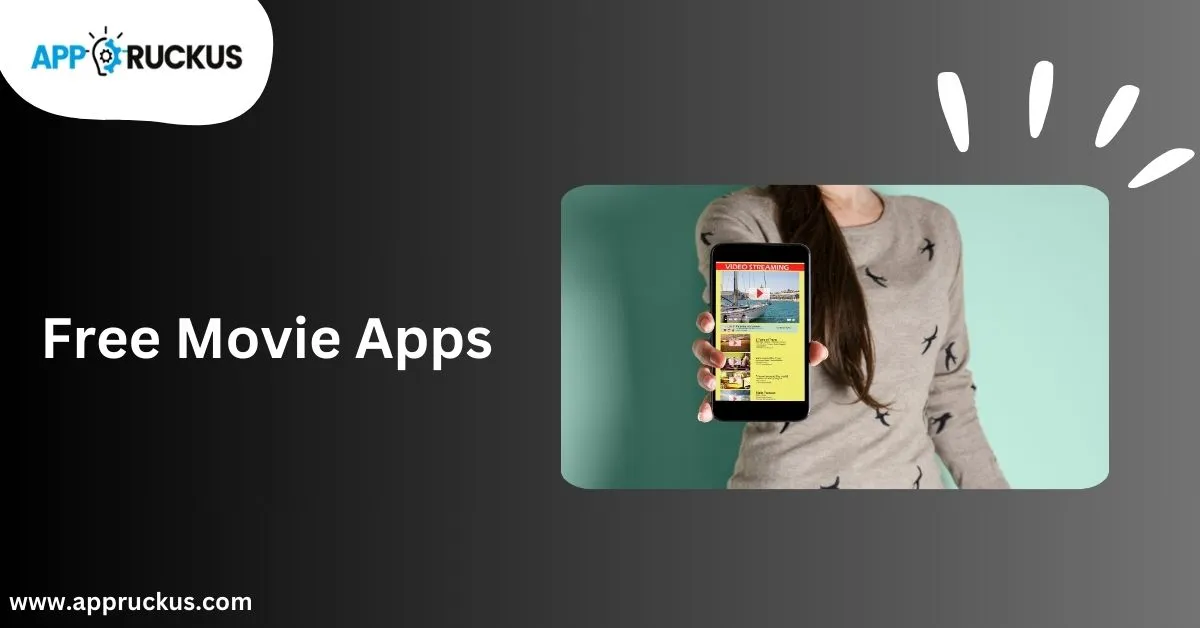


![Top 7 Crypto Trading Apps for Beginners in 2025 [Updated] Best Crypto Trading Apps for Beginners](https://appruckus.com/wp-content/uploads/2024/10/Best-Crypto-Trading-Apps-for-Beginners.webp)



