According to the research, the market size of global productivity apps was $9651.2 million in 2024 and is estimated to uplift at a CAGR of 7.2% from 2024 to 2031 (Source). Many of the best to do list apps are available online, helping users with the best task management.
If you’re interested in finding the best to do list apps for iOS and Android, this article is for you. Check it out to learn about great tools that can help you stay organised and get things done!
Best To Do List App for Android and iOS in 2024
The best to do list apps are productivity tools that help users organise, manage, and prioritise tasks effectively and efficiently. Let’s explore the top to do list apps that can help you manage your work properly and get increased productivity.
1. Todoist: Planner and Calendar
Todoist is one of the best to do list apps that help individuals and teams stay organised and productive by simplifying task management. With Todoist, you can easily add tasks, set reminders, and organise your work and personal life with a single tap.
The app offers multiple views like a calendar, list, or board to suit your planning style. You can also filter tasks by work or personal categories, making it easy to keep everything organised. Todoist allows collaboration on projects, enabling you to assign tasks, add comments, and attach files, making teamwork more efficient.
Todoist’s powerful features include natural language recognition, allowing you to create recurring tasks. It integrates with over 60 tools like Outlook, Gmail, and Slack, so you can manage everything in one place. Available on any device, Todoist syncs across platforms, ensuring you’re always up-to-date.
Features
- Users can assign priority tasks based on the project’s due date.
- Users can set goals and track the progress of their team
- The app offers a Kanban board that helps visualise project columns and sections
- The Todoist app provides customisable templates and helps save time
- The best to do list app provides users with a feature of natural language input in which users can add tasks easily
- The app offers users Karma points that motivate them by points after completion of the tasks
Drawbacks
- Users reported that there is a need for a subscription to access all the features
- Users complain that there is a lack of deep customisation options in the app
App Available on- Android and iOS
2. Microsoft To Do
Microsoft To Do is a simple yet powerful task management app that helps you stay organised and manage your daily life. You can create to-do lists, set reminders, take notes, and manage tasks for any purpose, like grocery shopping, bill planning, or work projects. With its integration into Microsoft 365, your lists and tasks sync across all your devices, allowing you to access them anywhere.
The app’s “My Day” feature offers a personalised daily planner that helps you focus on what’s most important, with intelligent suggestions recommending tasks you should complete each day. You can break tasks into smaller steps, set one-time or recurring reminders, and attach files up to 25MB to any task for easy reference.
Microsoft To Do allows you to collaborate easily by sharing lists with friends, family, or coworkers, and you get notifications when others make updates. You can also personalize your lists with colourful themes, emojis, and backgrounds to make task management more enjoyable.
Features
- My day feature of the app works as a daily planning tool and lets the users prioritise their tasks.
- The app helps share lists with others and collaborate on tasks in real time.
- The app supports recurring tasks, subtasks, and due dates.
Drawbacks
- The users reported that there are limited advanced features in the app.
- The users complain about the occasional synchronisation issues.
App Available on- Android and iOS
3. Tick Tick: To Do List & Calendar
TickTick is a powerful to do list and task management app that helps you stay organised and boost productivity. It allows you to schedule tasks, set reminders, and keep track of everything on your agenda. One of its key features is seamless cloud synchronisation, ensuring your tasks are always up-to-date across all your devices.
With TickTick, you can set multiple reminders for tasks, view your schedule using flexible calendar views, and even integrate the app with your calendar. You can create recurring tasks, checklists, and categorise tasks with tags, making it easier to manage both personal and professional tasks. The app also supports collaboration, allowing you to share task lists and work on projects with your team.
For added productivity, TickTick includes features like the Pomo Timer to help you focus, and a habit tracker to help you develop good routines. You can also set time or location-based reminders, assign priority levels to tasks, and quickly search for specific tasks when needed.
TickTick is free, but the Premium version offers even more advanced features like more lists, additional reminders, and the ability to share tasks with more members. Whether for work or personal use, TickTick is a comprehensive tool to help you get things done.
Features
- The Tick Tick app provides easy tasks to organise with recurring options, due dates, and priority levels.
- The time-blocking feature of the app helps users to stay productive.
- The app integrates a calendar to schedule and view the tasks in a timeline.
- The habit tracker feature of the app allows users to track and develop habits in addition to other tasks.
- With its collaboration feature, the app allows users to assign tasks and share lists with other users.
- The app allows users to add tasks using Natural language input.
Drawbacks
- The users complain that the free version is limited. They can’t access calendar integration and custom filter features without a premium subscription.
- Some users complain that numerous features in the app make them feel overwhelmed.
App Available On- Android and iOS
4. Any. do
Any.do is a popular to-do list and task management app used by over 40 million people to organize their personal and professional lives. It combines a task list, calendar, planner, and reminders all in one app, making it a comprehensive productivity tool. You can sync your to-do lists, tasks, and reminders across all devices, including mobile, desktop, and tablet, so you’re always up to date.
With Any.do, you can set reminders for specific times or locations, and even create recurring reminders to ensure you never miss an important task. The app allows you to collaborate with others by sharing lists and assigning tasks, making it perfect for teamwork and family organisation.
Any.do also integrates seamlessly with popular calendars like Google Calendar, Outlook, and Facebook events, so you can view all your tasks and events in one place. It offers features like voice entry for quick task creation, drag-and-drop task management, and a unique daily planner to help you stay on top of your schedule.
Features
- The app offers a blend of task management and calendar, allowing users to manage their tasks and view a timeline.
- The app helps set reminders to trigger the users when they reach a specific location.
- The moment feature of the app prompts the users every morning to plan the day and review the upcoming tasks.
- The best to do list app offers the users a feature where they can add their tasks through voice commands.
- The app allows users to assign tasks and share lists to team members in real time.
Drawbacks
- The users reported that the free version includes ads.
- The users complain about a lack of customisable options.
App Available on- Android and iOS
5. Google Tasks
Google Tasks is a simple and effective to-do list app that helps you manage, capture, and edit your tasks from anywhere. It syncs across all your devices, making sure your tasks are always up-to-date, no matter where you are. With integrations in Gmail and Google Calendar, you can quickly create tasks and stay on top of your schedule.
You can easily capture tasks on the go, create task lists, and even break larger tasks into smaller subtasks to stay organised. The app allows you to add important details to your tasks and update them as you make progress.
Google Tasks also lets you create tasks directly from emails in Gmail, so you can easily track what needs to be done. Tasks can be viewed in the side panel of Gmail, helping you manage both your emails and tasks in one place.
To stay on track, you can set due dates, organise your tasks by priority, and receive notifications to remind you of deadlines. Google Tasks is part of Google Workspace, which means it works seamlessly with other Google apps like Gmail and Calendar, making it a great tool for both personal and professional task management.
Features
- The best to-do list app allows users to create tasks directly from emails and view them on the calendar.
- The app comprises a ‘Subtasks’ feature that helps users break down lengthy tasks into simpler steps.
- The interface is clean, simple and easy to use without complications.
Drawbacks
- Users reported that the app lacks numerous advanced features, including habit tracking, project views, and recurring tasks.
- The users complain that the app doesn’t support collaboration and sharing tasks.
- Some users reported that there is no reminder feature for the tasks on the app.
App Available on- Android and iOS
6. Things 3
Things is a highly acclaimed to-do list app designed to help you manage your day and achieve your goals. It simplifies task management by allowing you to create and organise to-dos, break them into smaller steps, and add notes or tags for better clarity.
You can set up Projects for larger goals, which contain multiple tasks organised by headings and deadlines, helping you stay on track. With features like reminders and calendar integration, it ensures you never miss an important task, and the “Today” and “Upcoming” lists provide a clear view of what’s next.
Additionally, Things offers a range of advanced tools like repeatable tasks, task categorisation by areas (Work, Personal, etc.), and seamless calendar integration. Its user-friendly interface is tailored for iPhone users, with Siri shortcuts, widgets, and dark mode support. Whether it’s creating quick to-dos, managing projects, or automating tasks, Things make it easy to stay organised and productive, all while offering a smooth, intuitive experience.
Features
- The app helps organise tasks into projects and then breaks the projects into actionable steps.
- The app offers a Today view that helps users plan their daily schedule.
- The Things 3 app has a minimalistic design and a simple user interface, making it easy for users to navigate properly.
- Users can set reminders and deadlines in the app.
Drawbacks
- Users complain that the app is unavailable for Android or any other platform except iOS.
- Users reported no task-sharing or collaboration capabilities in this app.
- Users reported that the app asks for a highly expensive one-time purchase fee.
App Available on- iOS
7. Nozbe Personal
Nozbe Personal is a powerful to do list and task management app designed to help users stay organised and boost productivity. With over 500,000 professionals already on board, Nozbe Personal empowers users to manage their tasks and projects efficiently, ensuring deadlines are met and priorities are clear.
The app’s flexibility allows you to create a personalised productivity system tailored to your specific needs, whether you’re a busy professional or simply someone looking to streamline daily tasks.
The app stands out for its ability to sync across multiple devices, including your Apple Watch, making it easy to manage your tasks on the go. Nozbe Personal offers a variety of features that facilitate effective project management, including deadline setting, task categorisation, and automated reminders. By integrating calendar features and providing options for offline work, Nozbe Personal ensures that users can maintain productivity even without a constant internet connection.
Key Features
- Easily add tasks using Siri, email, or directly in the app.
- Sync tasks across all devices, including mobile and Apple Watch.
- Set deadlines, estimate time needed, and categorise tasks for better organisation.
- Keep all project-related tasks, comments, and files in one place.
- Receive notifications and sync with your calendar to stay on track.
- Automate recurring tasks to save time and improve efficiency.
- Work without an internet connection; data syncs automatically when back online.
Pros
- User-friendly interface that simplifies task management.
- Cross-device compatibility ensures you can access tasks anytime, anywhere.
- Customisable productivity system that adapts to individual needs.
- Free version available with essential features for personal use.
Cons
- Limited features in the free version (only up to 3 active projects and 100MB of data).
- Advanced features are locked behind a paywall, which may not be suitable for casual users.
Conclusion
Users can easily find the best to do list app through the links provided below each option. Before making a selection, it’s essential to identify your needs and preferred workflows.
Whether you’re an employer or an employee, a to-do list app can benefit everyone. Take the time to consider your goals and requirements to choose the right app for you. The best to do list apps can help you stay organized and productive, enabling you to manage both professional and personal tasks effectively.
Besides the to-do list apps, check out these articles you won’t want to miss! Explore the best cloud storage apps to keep your files safe and easy to access.
If you’re planning a trip, our guide on the best travel apps in India will make your journey easier. Next, find the best translation apps to help you communicate while travelling.
Finally, read about the best apps for senior citizens that cater to their needs. Explore these articles to find helpful apps that can make your life better!
FAQs: Best To Do List Apps
Q. Is there an app for making lists?
Q. Is there a Google to-do list app?
A. Yes, Google has a to-do list app called Google Tasks, which integrates with Gmail and Google Calendar for seamless task management.
Q. What is a good to-do list?
A. A Good to-do list app offers features like reminders, syncing across devices, task prioritisation, and easy organisation—examples include Microsoft To Do, Any.do, and TickTick.
Q. Is Google Tasks a good to-do list?
A. Yes, Google Tasks is a simple yet effective to-do list app, especially for users who want integration with other Google services like Gmail and Calendar.
Q. What is a Todo app?
A. A to-do app is a task management tool that helps users organise, prioritise, and track their tasks and projects, often with reminders, notes, and collaboration features.
Q. How do I make a to-do list on my phone?
A. To make a to-do list on your phone, install a to-do list app like Google Tasks, Microsoft To Do, or Any.do, and start adding tasks, setting reminders, and organising them.




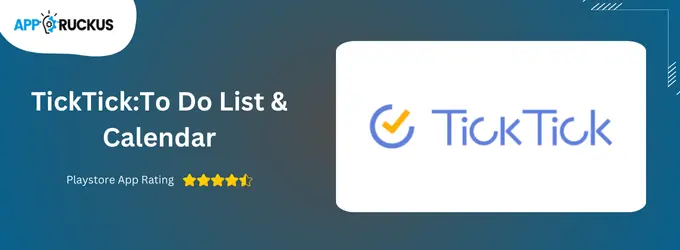
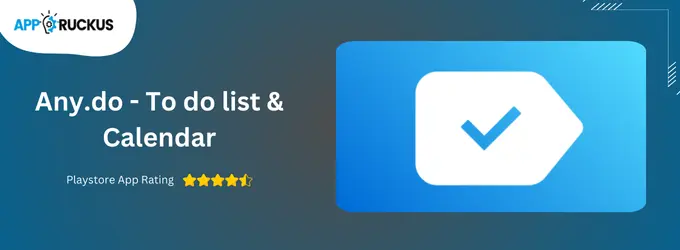
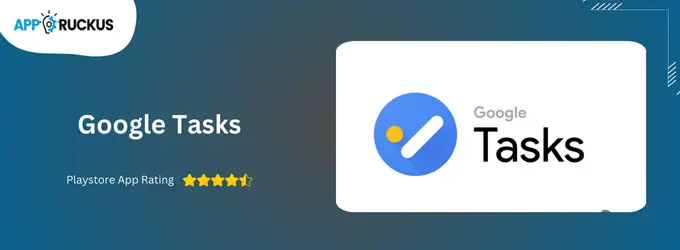
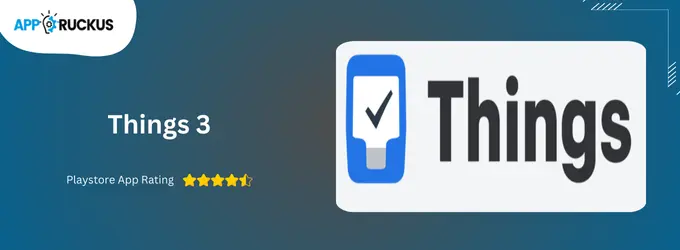
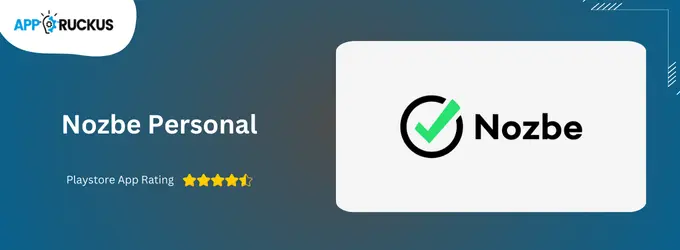



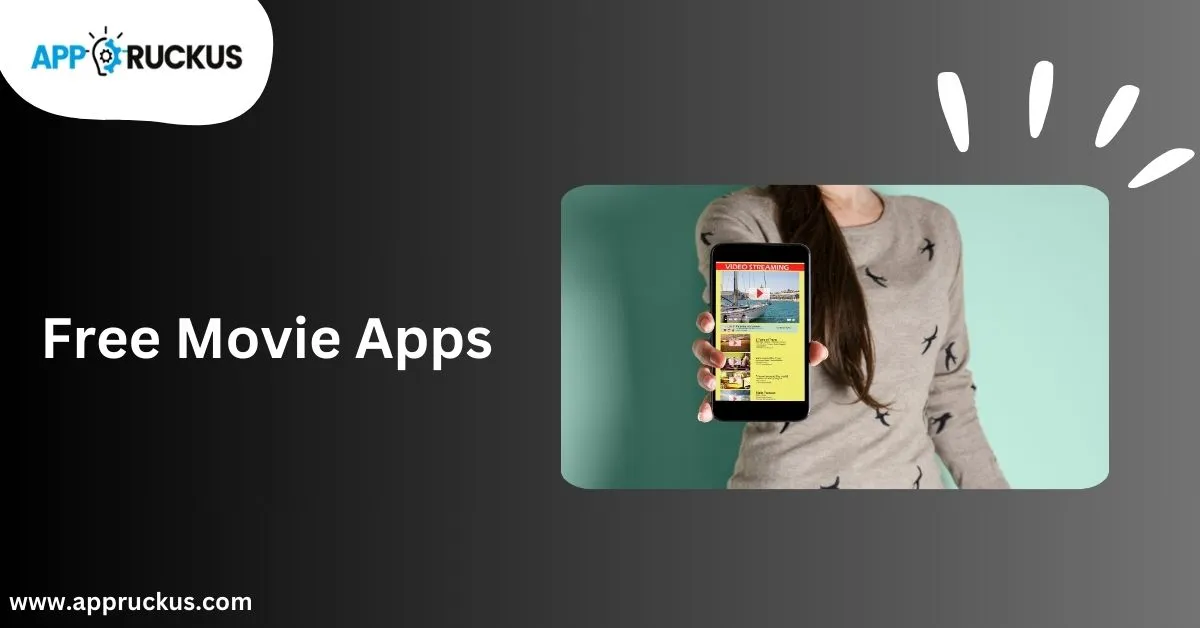


![Top 7 Crypto Trading Apps for Beginners in 2025 [Updated] Best Crypto Trading Apps for Beginners](https://appruckus.com/wp-content/uploads/2024/10/Best-Crypto-Trading-Apps-for-Beginners.webp)



